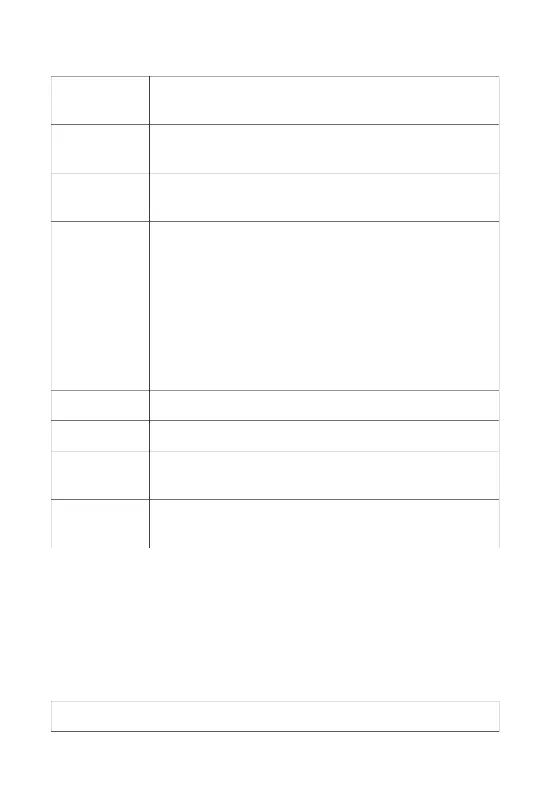Table 4-2 Descriptions of the Interfaces and Buttons on the Side Panel
Interface/
Button
Description
*POTS1
POTS2
Supports two POTS ports with RJ-11 connector.
10G LAN Supports 100 Mbps/1 Gbps/2.5 Gbps/5 Gbps/10 Gbps Base-T Ether-
net ports with RJ-45 connector.
LAN1 – LAN3
TA
Supports four 10 Mbps/100 Mbps/1000 Mbps Base-T Ethernet ports
with RJ-45 connector.
RESET Reset key used when the device is powered on and activated.
By using a thin needle, press and hold the Reset button for one
second to restart the device. The user's settings information will
not be lost.
By using a thin needle, press and hold the Reset button for
more than five seconds to restore the factory settings.
Power 12 V DC power connector.
LINE SC/APC XGS-PON optical interface.
*WPS Wi-Fi protection button. After pushing the WPS button for longer
than 0.4 s, the WPS function will be enabled.
*Wi-Fi WLAN button. After pushing the Wi-Fi button no longer than 0.4 s,
the WLAN function will be enabled or disabled.
The POTS interface has a cover plate.
The WPS and Wi-Fi buttons are on the front side of the device.
5 Product Specification
For the product specifications of the ZXHN F2886Q , refer to Table 5-1.
Table 5-1 Product Specifications
Technical Specifications
