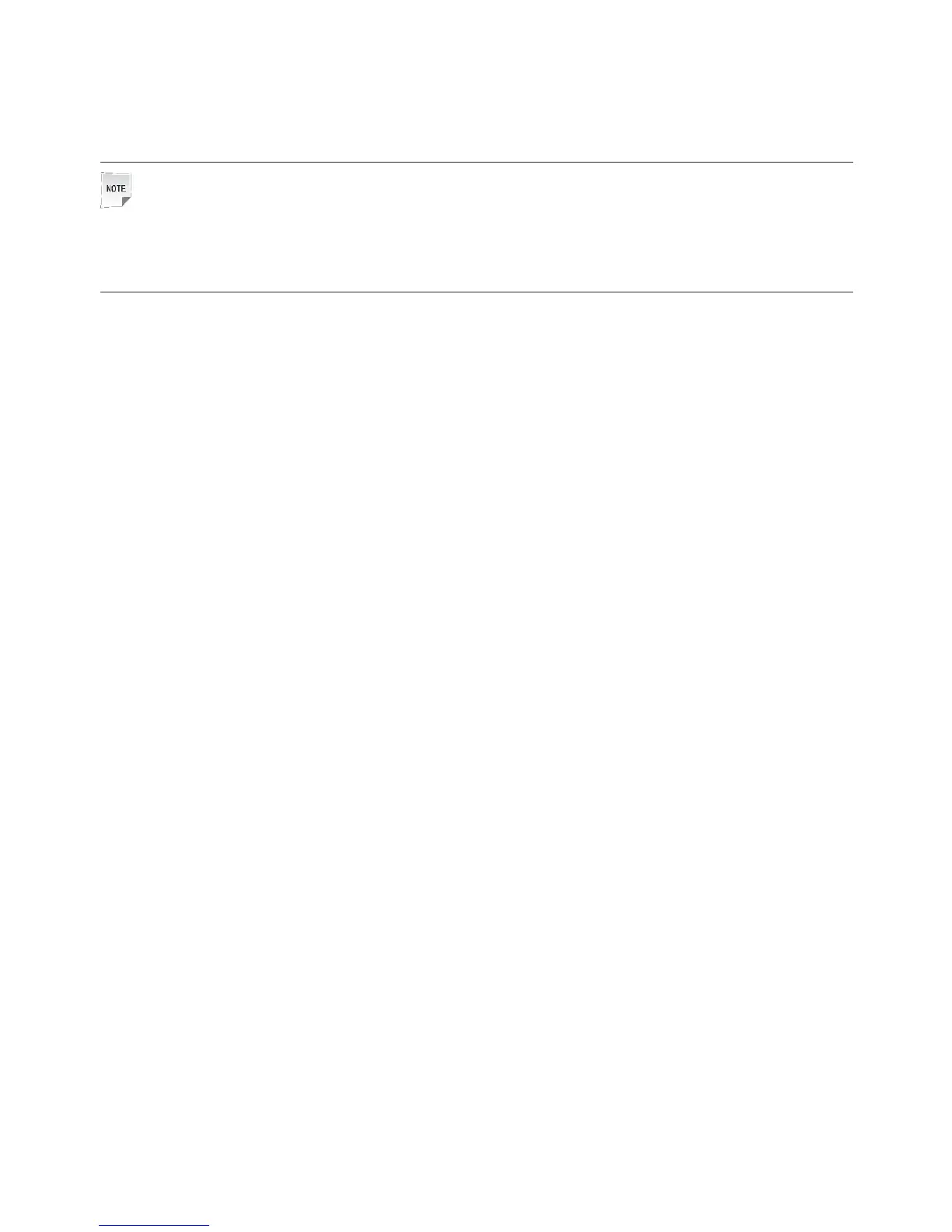1SafetyPrecautions
Note:
Beforeusingthedevice,readthefollowingsafetyprecautions.ZTEbearsno
liabilitytotheconsequencesincurredbyviolationofthesafetyinstructions.
UsageCautions
�Readallthesafetycautionscarefullybeforeusingthedevice.
�Onlyusetheaccessoriesincludedinthepackage,suchaspowersupply
adapterandbattery.
�Donotextendthepowercord,otherwisethedevicewillnotwork.
�Thepowersupplyvoltagemustmeettherequirementsofthedeviceinput
voltage(Thevoltageuctuationrangeislessthan10%).
�Keepthepowerplugcleananddrytopreventanyriskofelectricshockor
otherdangers.
�Disconnectallthecablesduringalightningstormtopreventthedevicefrom
damage.
�Poweroffandunplugthepowerplugwhenthedeviceisnotinuseforalong
time.
�Donotattempttoopenthecoversofthedevice.Itisdangeroustodoso
whenthedeviceispoweredON.
�Donotdirectlystareattheopticalinterfacetopreventanyeyeinjuries.
�Poweroffandstopusingthedeviceundertheconditionssuchas,abnormal
sound,smoke,andstrangesmell.Contacttheserviceproviderformainte-
nanceifthedeviceisfaulty.
EnvironmentRequirements
�Ensureproperventilationtothedevice.Placethedeviceawayfromdirect
sunlightandneverspillanyliquidonthedevice.
�Donotplaceanyobjectonthedevicetopreventanydeformationordamage
tothedevice.
�Donotplacethedevicenearanysourceofheatorwater.
�Keepthedeviceawayfromanyhouseholdapplianceswithstrongmagnetic
orelectricelds,suchasmicrowaveovenandrefrigerator.
CleaningRequirements
�Beforecleaning,poweroffthedevice,andunplugallthecablesconnected
tothedevice,suchaspowercable,opticalber,andEthernetcable.
