The product should be installed on the same floor as the applied area.
Do not put other objects on the product. Try to reduce the number of obsta-
cles between the product and a wireless terminal.
Horizontally place the product in the middle of the applied area and do not
put it in a corner.
Do not place the product at a high position while it is placed horizontally. The
recommended height is 1.2 to 1.5 meters.
4
Troubleshooting
The green indicator on the front panel is off after the device is
powered on.
The wireless network is not enabled and checking the configuration of wire-
less network .
The indicator function is disabled.
The uplink signal is weak in the Extender mode and checking the uplink
connection
The red indicator on the front panel is flashing after the device
is powered on.
The WAN link is not established.
The Ethernet cable is not correctly connected to the WAN interface.
Please contact the service provider for help.
Unable to connect to the network.
Check that the Ethernet cable is correctly connected to the WAN interface
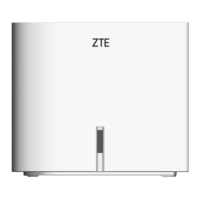
