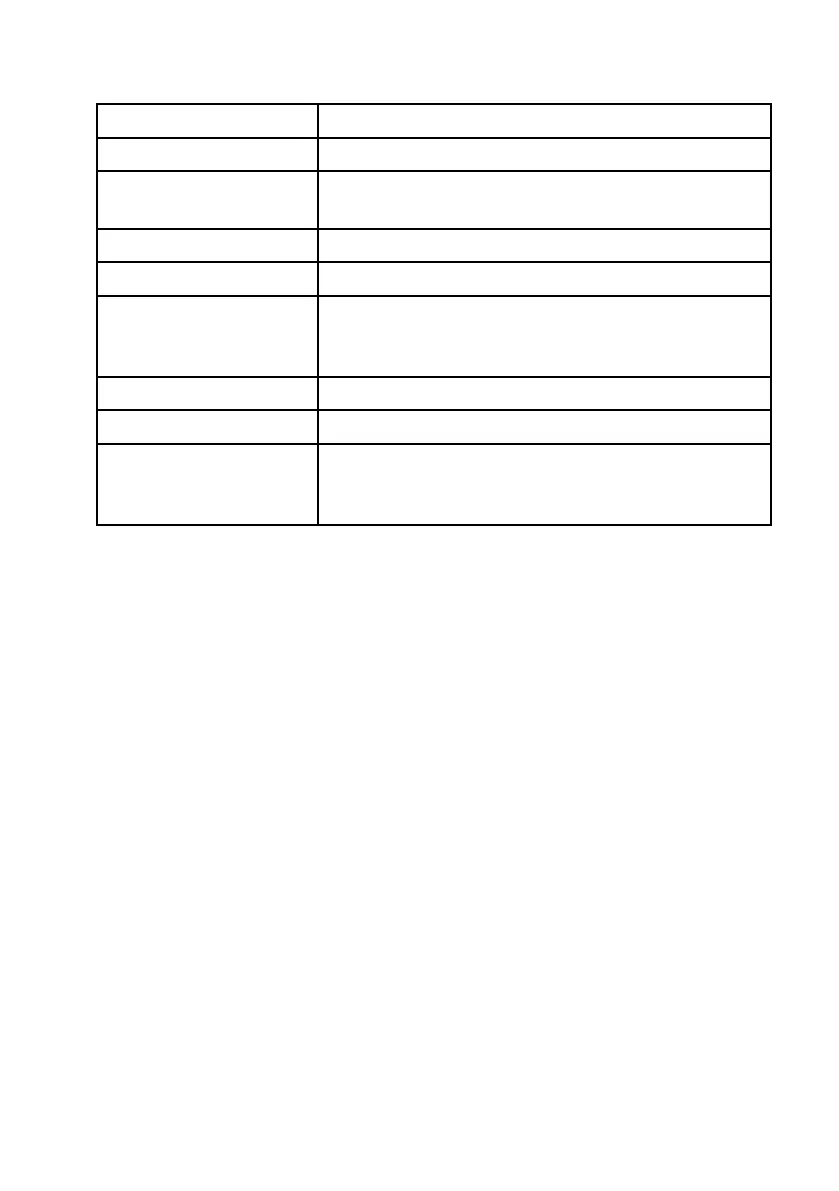Table55BasicTR-069Parameters
ParameterDescription
WANConnectionTheconguredWANconnection.
ACSURLNMSserverURL
Default:http://0.0.0.0:9090/web/tr069
Username/PasswordUsernameandpasswordforthedevicetoaccesstheNMSserver
ConnectionRequestURLGeneratedautomatically
ConnectionRequest
Username/Connection
RequestPassword
UsernameandpasswordfortheNMSservertoaccessthedevice
EnablePeriodicInformToenableperiodicinform
PeriodicInformIntervalPeriodicinformintervalofthedevice
EnableCerticateToenableTR-069certicate
Congurethecerticatethrough[Administration→TR-069→
Certicate].
3.ClickSubmit.
ThebasicTR-069parametersarecongured.
7.1.2Certicate
Context
Enablethecerticatein[Administration→TR-069→Basic].
ToconguretheCAcerticate,performthefollowingsteps:
Steps
1.Choose[Administration→TR-069→Certicate].
2.ConguretheCAcerticate,asshowninFigure88.
121