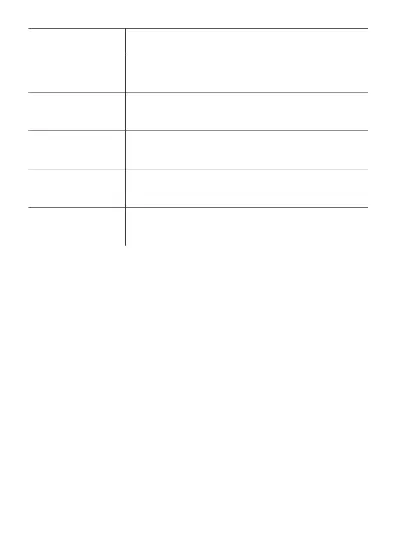Interface/Button Function
Tel1
Tel2
RJ-11 port, it is used to connect to the analog tele-
phone.
USB2 USB 2.0 host port, it is used to connect to USB storage
device.
LAN1-LAN3 RJ-45 port, it is used to connect the modem to comput-
er , STB or other network devices.
LAN4/WAN RJ-45 port, it is used to connect to the uplink Ethernet
access network
Fibra Optical port, it is used to connect to the uplink PON
network.
5 Hardware Connection
Figure 5-1 shows the devices that are connected to interfaces of the ZXHN H3140.
