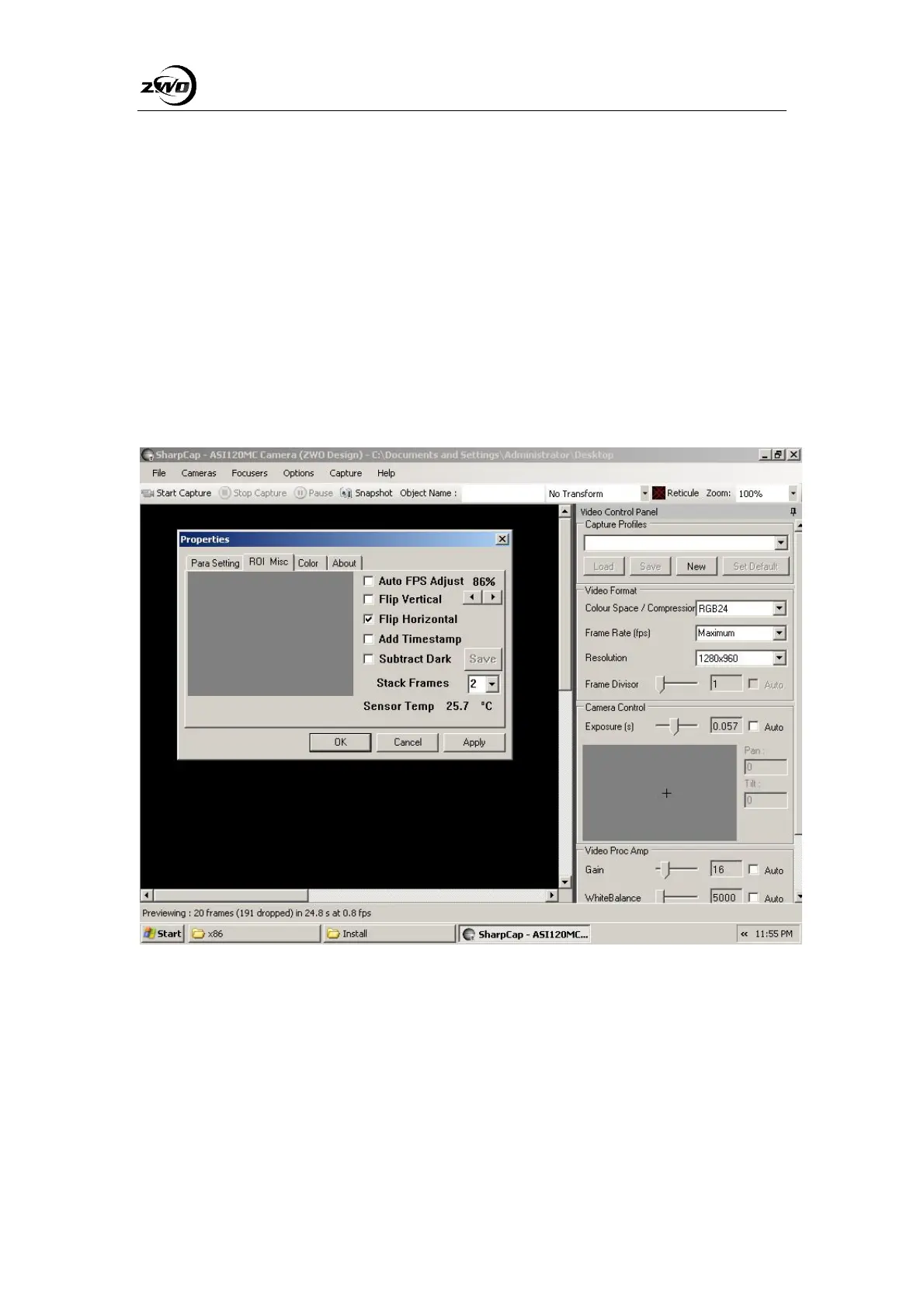ASI Cameras User Guide
To get the best performance of the camera.
It is best to adjust the FPS manually. 80% is the default value which is 30fps at
1280X960.this is a very stable speed for most computers.
You can try to turn it up to 100% step by step which is 35fps。No drop frames
and No bad frames then it’s a good value.
Smaller resolutions can run at the fastest speeds depending upon the
exposure time you set (within certain resolution limits – you can also lower the
resolution size if the image still fits in the screen window, and choose a faster
fps by reducing the exposure time!).
And DO NOT use any USB extension cable or USB hub which will affect the speed of fast image
transfer.
