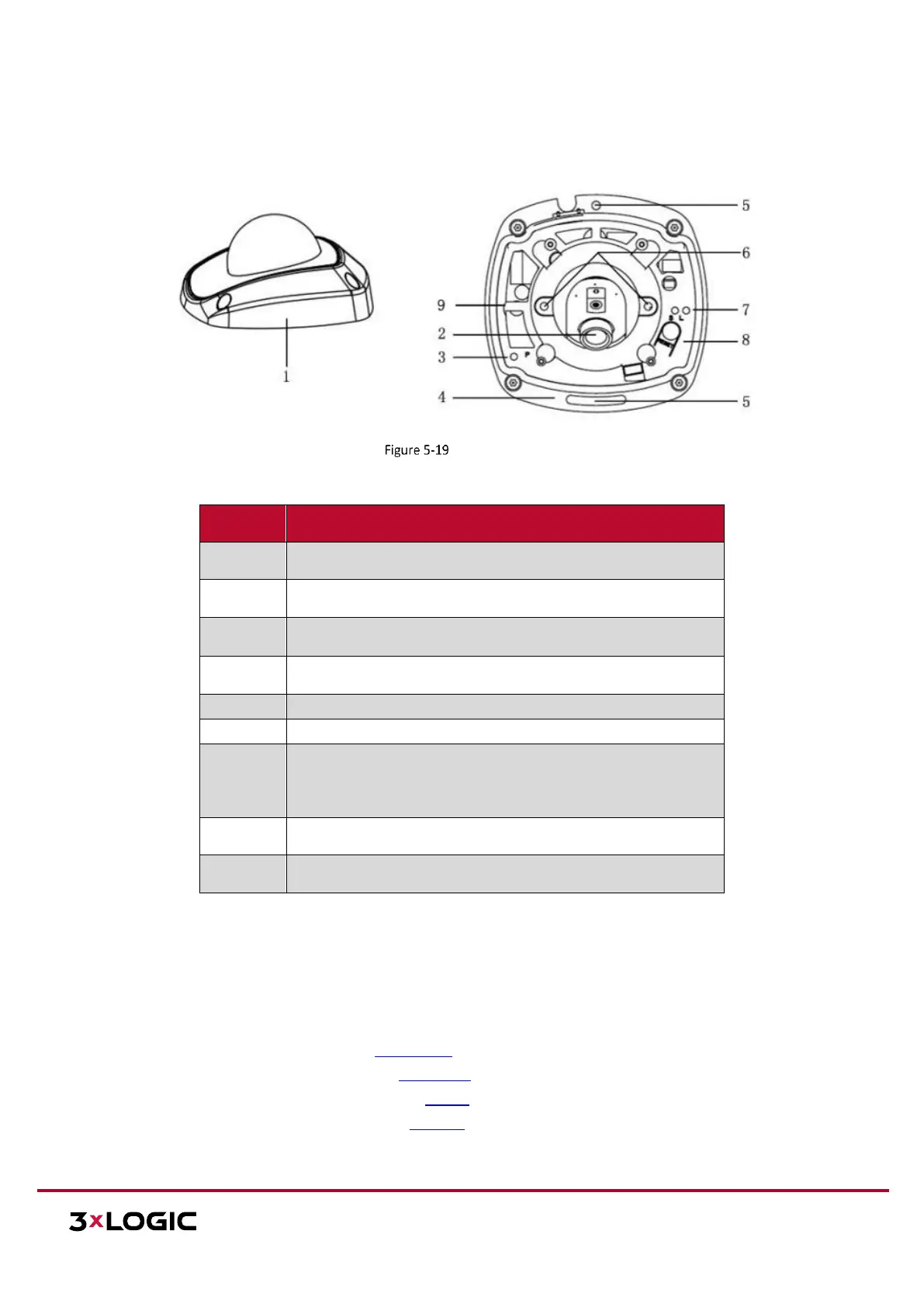Installation Manual v3.1 | VISIX S-Series Network Camera
12000 Pecos Street, Suite 290, Westminster, CO 80234 | www.3xlogic.com | (877) 3XLOGIC
5.2 VX-3P4-MD-I, VX-4S28-MD-I, VX-3P28-MD-I
CAMERA DESCRIPTION
Overview
Power LED indicator, It turns solid red when power is connected.
S & L: Network Status Indicator.
When the network is connected, the “S” LED is solid yellow, while
the “L” LED flashes orange.
NOTE: Press and hold RESET for 10s when the camera is powering on or rebooting to restore the default
settings, including the user name, password, IP address, port No., etc.
AVAILABLE MOUNTS
MD Wall Mount (3xLOGIC Product #: VX-WM-MD)
MD Pendant Mount (3xLOGIC Product #: VX-PM-MD)
Universal Corner Mount (3xLOGIC Product #: VX-CM)
Universal Pole Mount (3xLOGIC Product #: VX-POLE)
