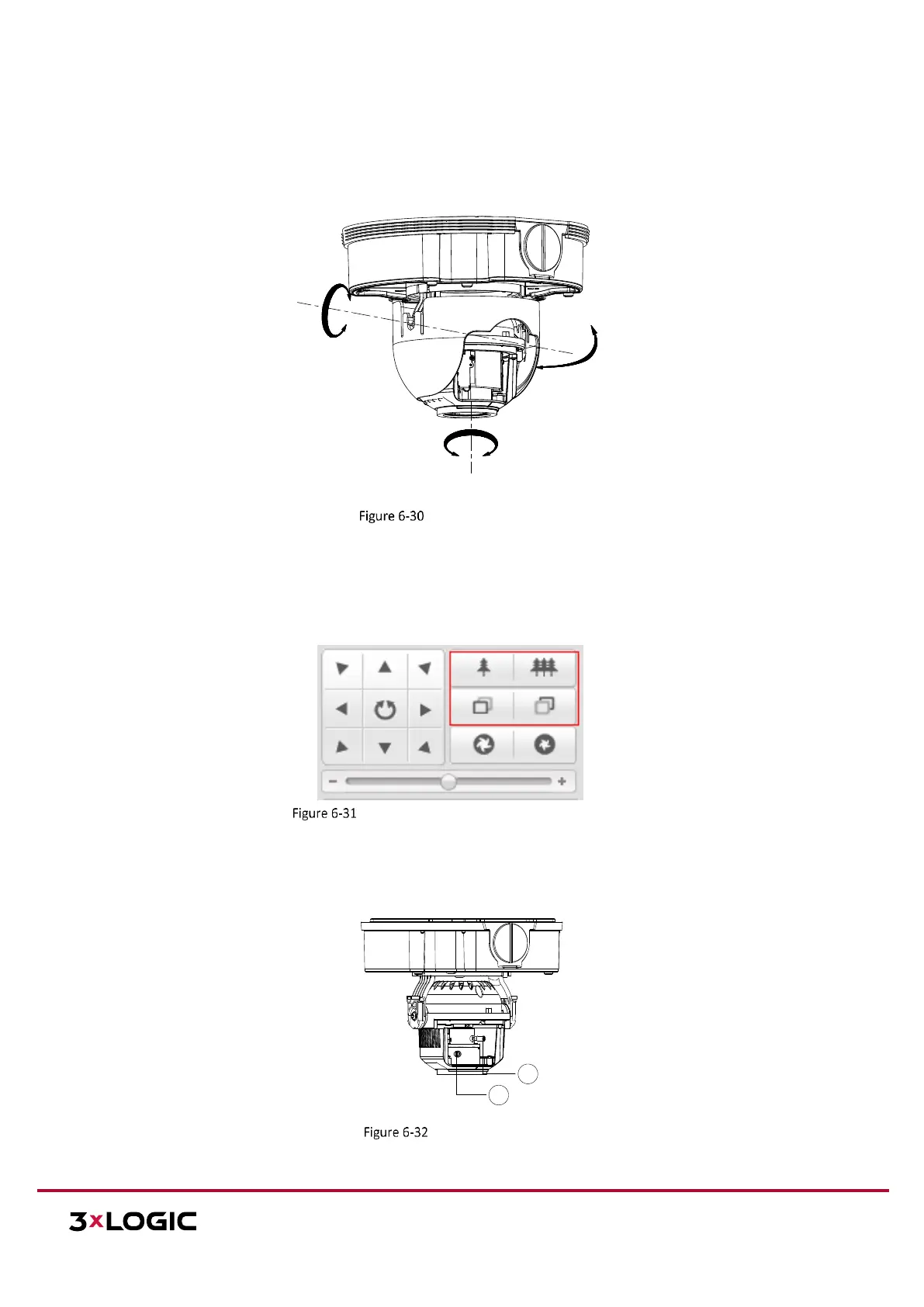12000 Pecos Street, Suite 290, Westminster, CO 80234 | www.3xlogic.com | (877) 3XLOGIC
3-AXIS ADJUSTMENT
This series of camera supports 3-axis adjustment, and you can adjust the camera to the desired surveillance
angle after the black liner is installed.
3-Axis Adjustment
LENS ADJUSTMENT
The camera with letter “Z” in its model suffix support electronic lens. You can adjust the lens via the zoom
button or focus button on the PTZ control interface after you login to a camera.
Zoom/Focus Adjustment via PTZ Interface
Connect the camera to a debug monitor so as to get the live view, and adjust the zoom lever (T~W) to adjust
the zoom, and adjust the focus lever (F~N) to adjust the focus till you get a clear view.
