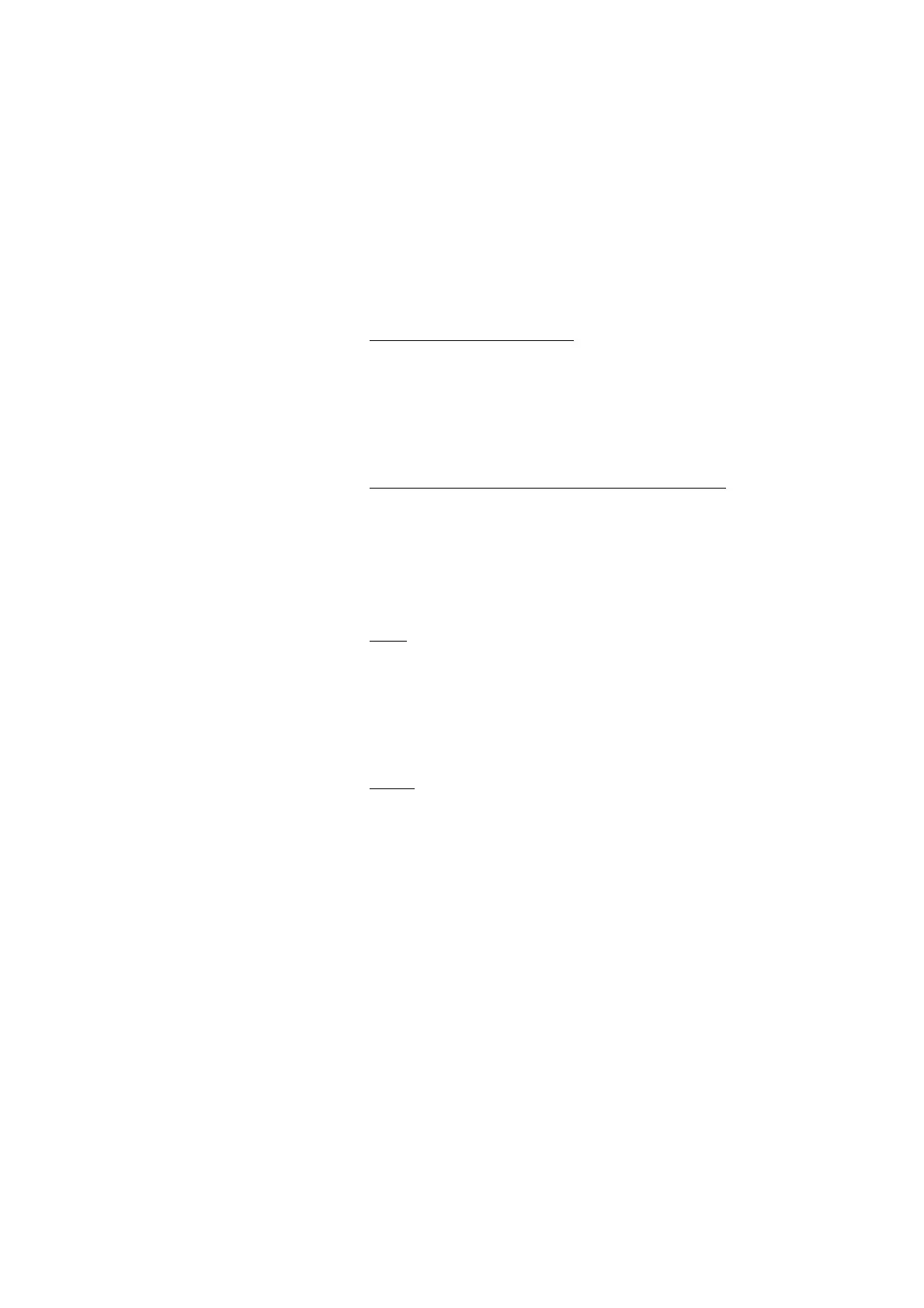Call Forwarding
Dialog 4106 Basic/Dialog 4147 Medium46
Cancel from answering position
u Lift the handset.
#21* z Dial and enter your own extension number.
Note: U.K., dial
# 2 * No.
#d Press and replace the handset.
External Follow-me
If external Follow-me is allowed, you can have all calls to your
extension diverted to an external number of your choice. A special
dial tone will be heard. You can still make calls as usual.
Order
u Lift the handset.
*22# z Dial and enter the digit or digits to get an external line and
enter the external number.
#d Press and replace the handset.
Cancel
u Lift the handset.
#22# Dial.
d Replace the handset.