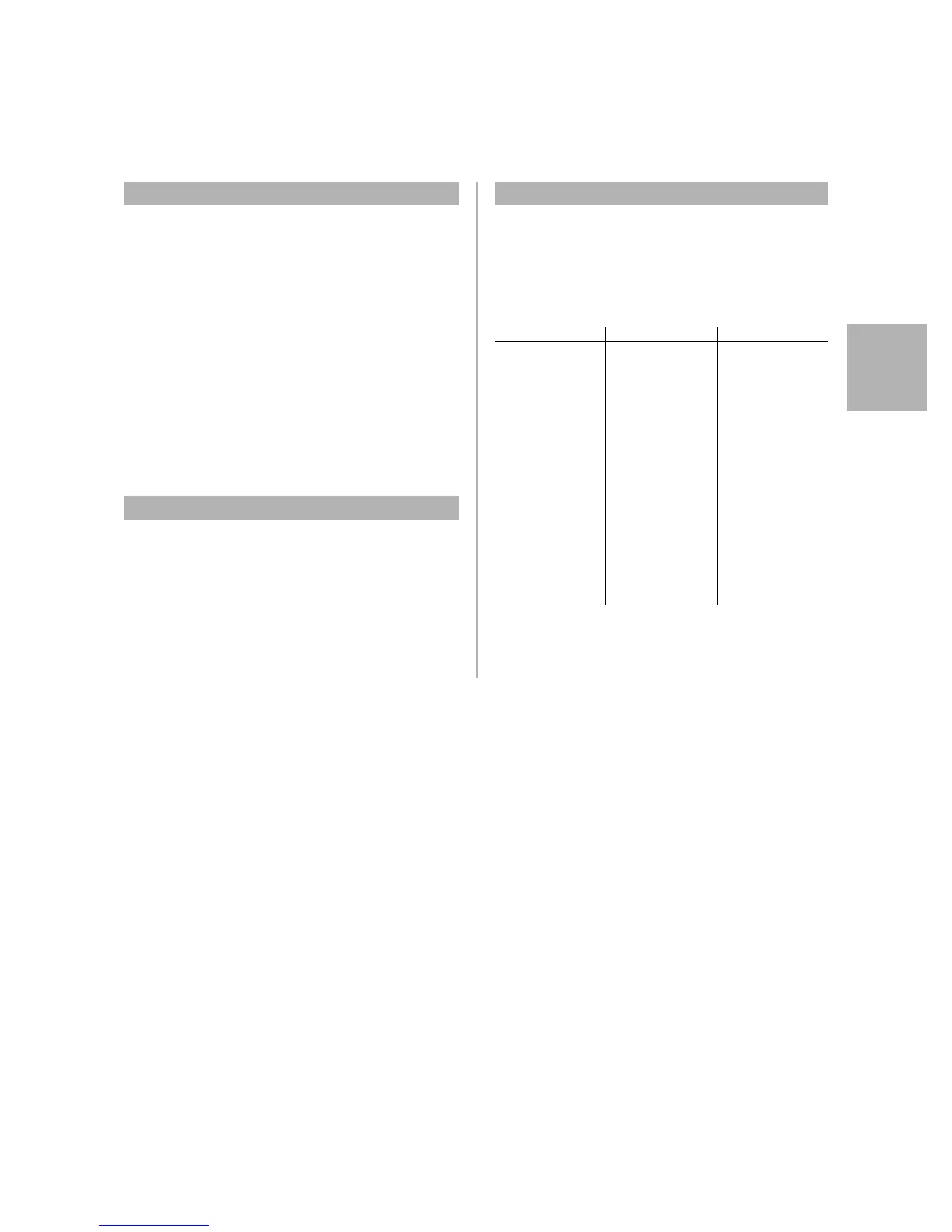11BusinessPhone – Dialog 4224 Operator / Dialog 3214
Quick Reference Guide Dialog 4224 Operator / Dialog 3214
English
External Diversion
Program/activate
External Diversion:
*22* Ext. No. *
Line access code
External No.
#
Clear
è
Cancel External
Diversion:
#22* Ext. No. #
Clear
è
Re-activate External
Diversion:
*22* Ext. No. #
Clear
è
Bypass diversion:
bypass Speech è
Messages
Direct Message: Message Ô send
Ext. No. send
call-back Select type
Message
ÕÔ
Check received
messages:
Message ÖÔ receive
Select options in display
Message
ÕÔ
Phone Keys
This table gives you an overview of the different key design of
the Dialog 4224 Operator and the Dialog 3214. In this Quick
Reference Guide you will only find illustrations of the Dialog
4224 keys.
If you are using the Dialog 3214, please refer to the table below
to find out the appropriate key combination.
Key Dialog 4224 Dialog 3214
Clear
êX
Clear left
Speech left
ék
Clear right
Speech right
èj
Headset
Ì
Headset h
Mute
Èm
Loudspeaker
Âs
Function key
Ôg
Volume
ìV
Warning: The handset may attract and
retain small metal objects in the earcap
region.