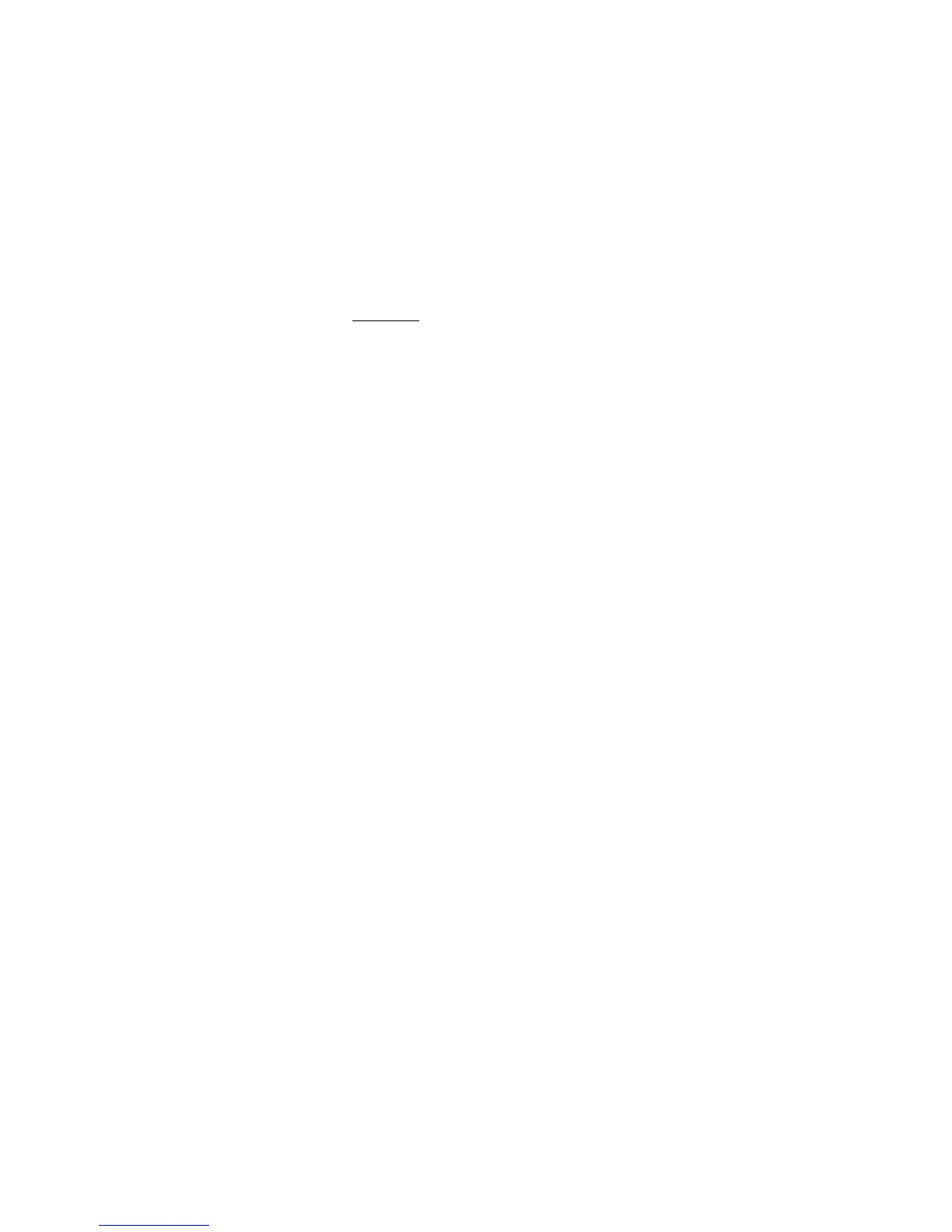Outgoing Calls
Dialog 4223 Professional/Dialog 4225 Vision38
When you receive a busy tone
If you call an extension and receive a busy tone, or get no answer, or all
external lines are busy, you can use any of the following methods:
Callback
If a called extension is busy or there is no answer:
CallBack Press (see display).
It can take several seconds before the procedure is executed.
If
CallBack
is not shown, press
more...
until it appears.
Notes:
You can also press
6 or Callback (The function key is
programmed by you).
France, Finland and Sweden, press
5
d Replace the handset to finish the procedure.
You are called back (recall ring signal) when the ongoing call is finished
or the next time a new call is finished. You have to answer within eight
seconds, otherwise the Callback service is cancelled. While waiting for
the Callback, you can make and receive calls as usual.
u Lift the handset when you are called back.
The system calls the extension.
Note: Callbacks can be activated on several extensions at the
same time. Callbacks from additional lines will recall on Line 1.