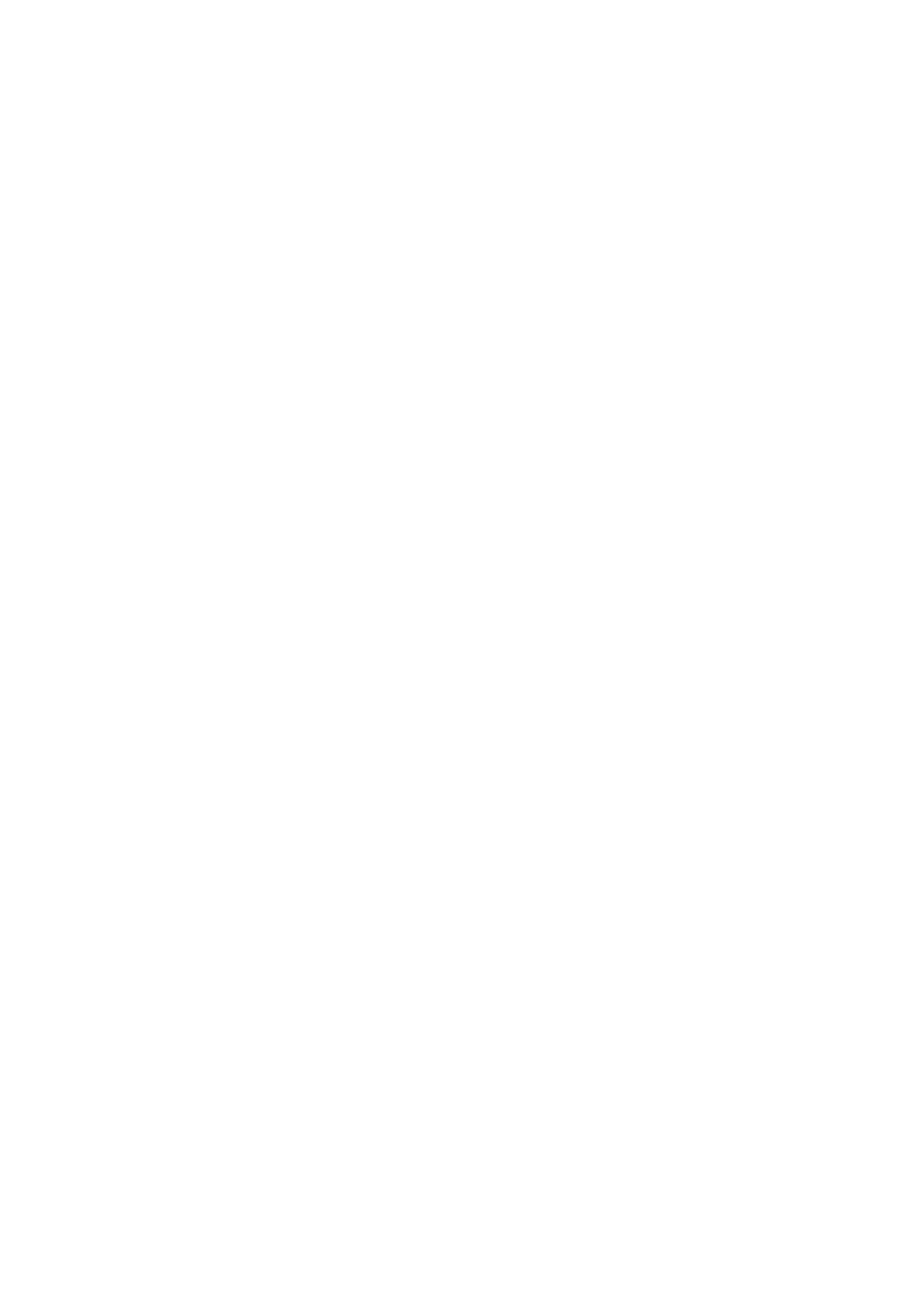2019-12-19 17/20
3 Verifying operation
Operation can be verified by observing the LEDs. On the 23WT25 RTS and CTS light up when
data is going to be sent via the connected data terminal equipment (DTE). The TxD led should
only be flickering while RTS and CTS leds are on. On the NSK5 modem the DCD led should be
on during this time, and the RxD led should be flickering according to the TxD led of the
23WT25. As soon as the DTE attached to the NSK5 starts answering the DTE attached to the
23WT25, the RTS led of the NSK5 will be switched on, and the TxD led will be flickering during
this time. In return, the DCD led on the 23WT25 modem will be switched on now, and the RxD
led of the 23WT25 will flicker according to the TxD led of the NSK5. On the 23WT25 the SQ led
should stay off during the complete reception period as long as pauses between transmis-
sions are short enough not to trigger the delayed DCD alarm.