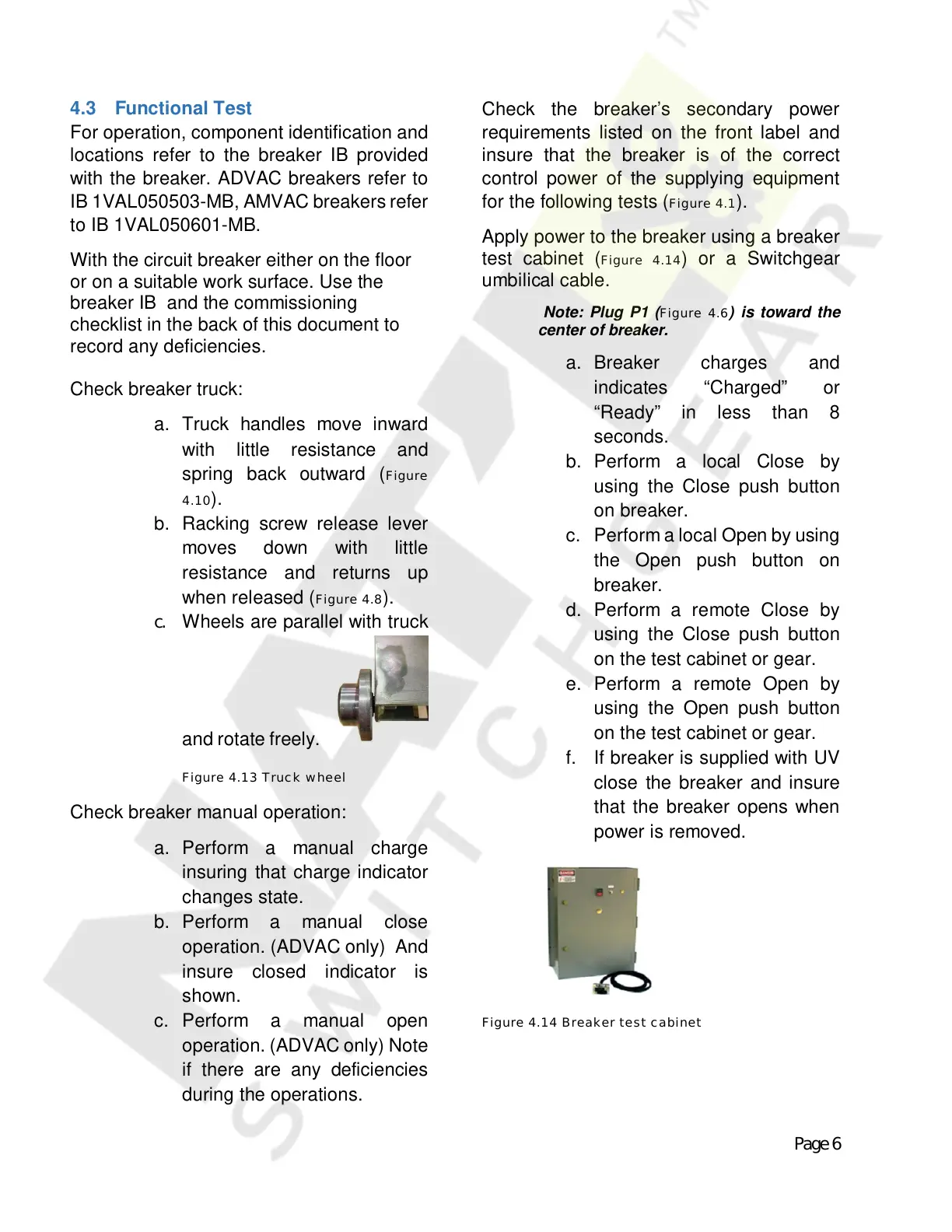Page 6
4.3 Functional Test
For operation, component identification and
locations refer to the breaker IB provided
with the breaker. ADVAC breakers refer to
IB 1VAL050503-MB, AMVAC breakers refer
to IB 1VAL050601-MB.
With the circuit breaker either on the floor
or on a suitable work surface. Use the
breaker IB and the commissioning
checklist in the back of this document to
record any deficiencies.
Check breaker truck:
a. Truck handles move inward
with little resistance and
spring back outward (Figure
4.10).
b. Racking screw release lever
moves down with little
resistance and returns up
when released (Figure 4.8).
c. Wheels are parallel with truck
and rotate freely.
Figure 4.13 Truck wheel
Check breaker manual operation:
a. Perform a manual charge
insuring that charge indicator
changes state.
b. Perform a manual close
operation. (ADVAC only) And
insure closed indicator is
shown.
c. Perform a manual open
operation. (ADVAC only) Note
if there are any deficiencies
during the operations.
Check the breaker’s secondary power
requirements listed on the front label and
insure that the breaker is of the correct
control power of the supplying equipment
for the following tests (Figure 4.1).
Apply power to the breaker using a breaker
test cabinet (Figure 4.14) or a Switchgear
umbilical cable.
Note: Plug P1 (Figure 4.6) is toward the
center of breaker.
a. Breaker charges and
indicates “Charged” or
“Ready” in less than 8
seconds.
b. Perform a local Close by
using the Close push button
on breaker.
c. Perform a local Open by using
the Open push button on
breaker.
d. Perform a remote Close by
using the Close push button
on the test cabinet or gear.
e. Perform a remote Open by
using the Open push button
on the test cabinet or gear.
f. If breaker is supplied with UV
close the breaker and insure
that the breaker opens when
power is removed.
Figure 4.14 Breaker test cabinet
Courtesy of NationalSwitchgear.com
