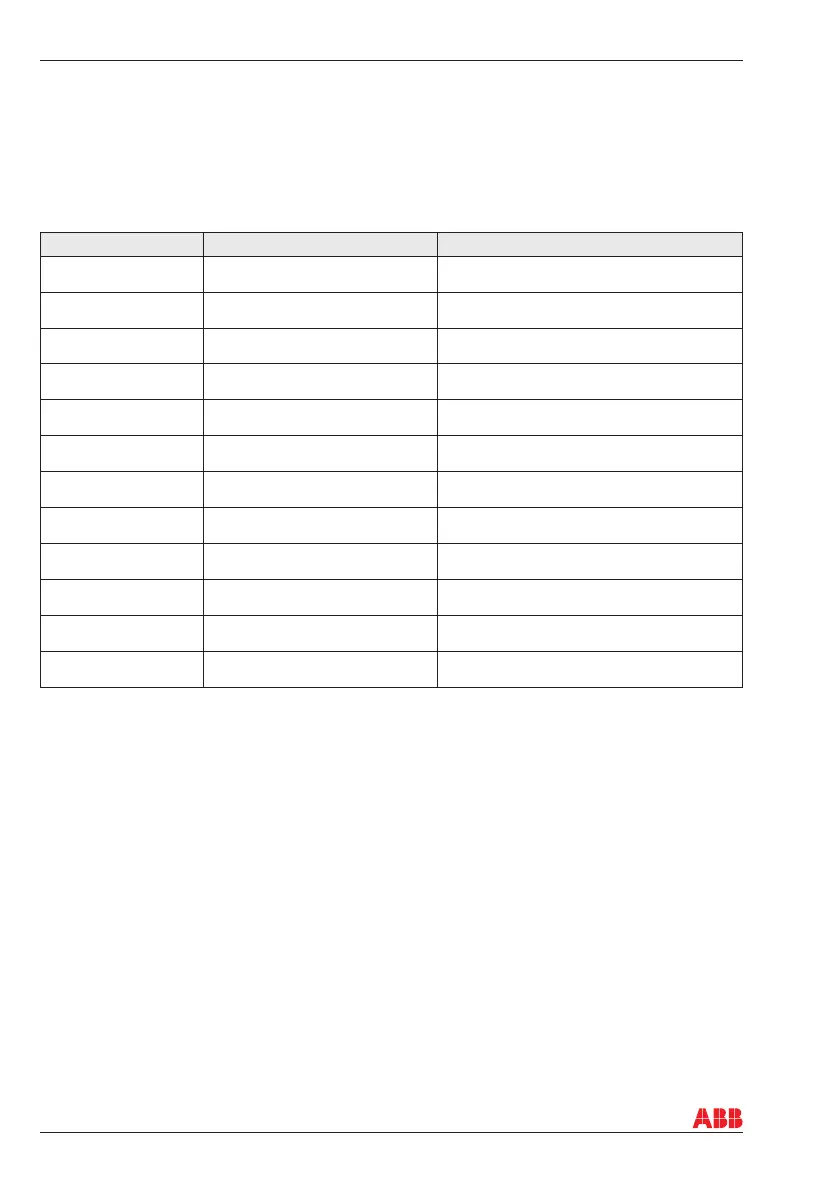Installation and operating instructions, ATS022
1SDH000760R0002, L4106
40
10. Troubleshooting
10.1 Alarms in ATS022
Alarms are showed with a dedicate message on the display of ATS022. Alarm messages are explained in
the table below.
Table 10.1 Alarms in ATS022
11. Troubleshooting
Message Fault Action
Open 1 Failure The protection device CB1 does not
open in 5 s
The alarm can be reset by the RESET key
Open 2 Failure The protection device CB2 does not
open in 5 s
The alarm can be reset by the RESET key
Open 3 Failure The protection device CB3 does not
open in 5 s
The alarm can be reset by the RESET key
Close 1 Failure The protection device CB1 does not
close in 5 s
The alarm can be reset by the RESET key
Close 2 Failure The protection device CB2 does not
close in 5 s
The alarm can be reset by the RESET key
Device 1 Withdrawn CB1 withdrawn The logic is locked and ATS goes to the manual
mode. Reset by inserting CB1
Device 2 Withdrawn CB2 withdrawn The logic is locked and ATS goes to the manual
mode. Reset by inserting CB2
Logic Locked Logic Enable / Disable input DI3
inactivated
The logic is locked. Reset by activating DI3
External Fault Status of both CB1 and CB2 is closed
(DI1 and DI2 activated)
Check wiring
Device 1 Trip CB1 tripped The logic is locked as long as trip input DI4
inactive
Device 2 Trip CB2 tripped The logic is locked as long as trip input DI5
inactive
Generator Alarm Generator alarm input activated The logic is locked as long as alarm input DI8
active
