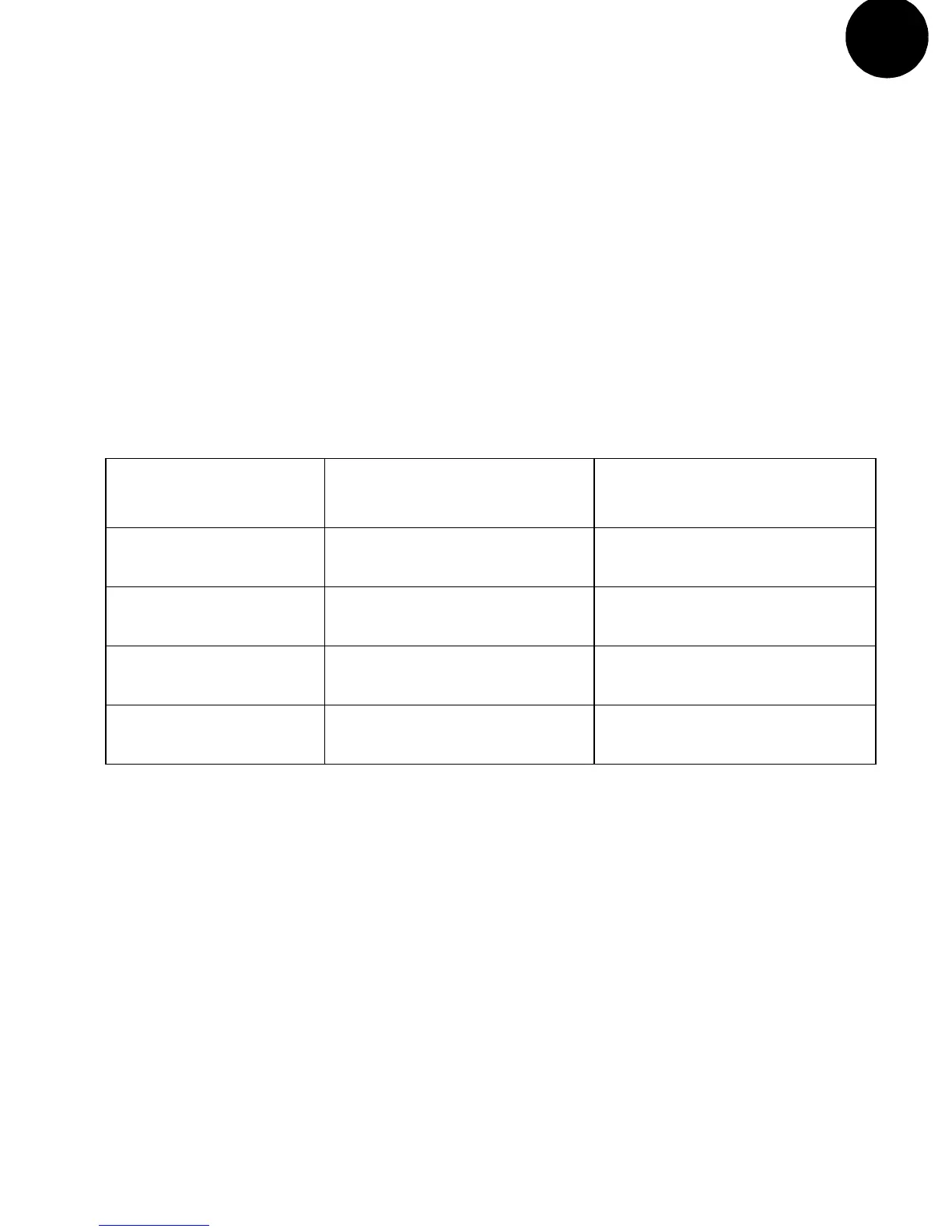9
EN
EN
Configuration
To configure the meter and change the default settings, follow the in-
structions in the Configuration Guide at the end of this manual.
Default Settings
The following table lists the default settings of the meter that normally
needs to be changed. Check the settings to see if any of them needs to
be changed.
N Note – For all other settings, including communication default
settings, refer to the B23/B24 User Manual.
Service and Maintenance
The meter contains no parts that can be repaired or exchanged. A bro-
ken meter must be replaced.
If the meter needs to be cleaned, use a lightly moistened cloth and a
mild detergent to wipe it.
C Caution – Be careful that no liquid gets into the meter since it
may damage the equipment.
Parameter Direct connected Transformer conn.
Ratios CT ---- 1
Pulse frequency 100 imp/kWh 10 imp/kWh
Pulse length 100 ms 100 ms
No. of wires 4 4
B23_B24_install.book Page 9 Thursday, May 30, 2013 4:01 PM
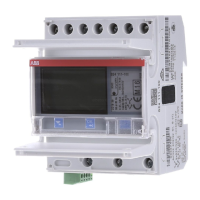