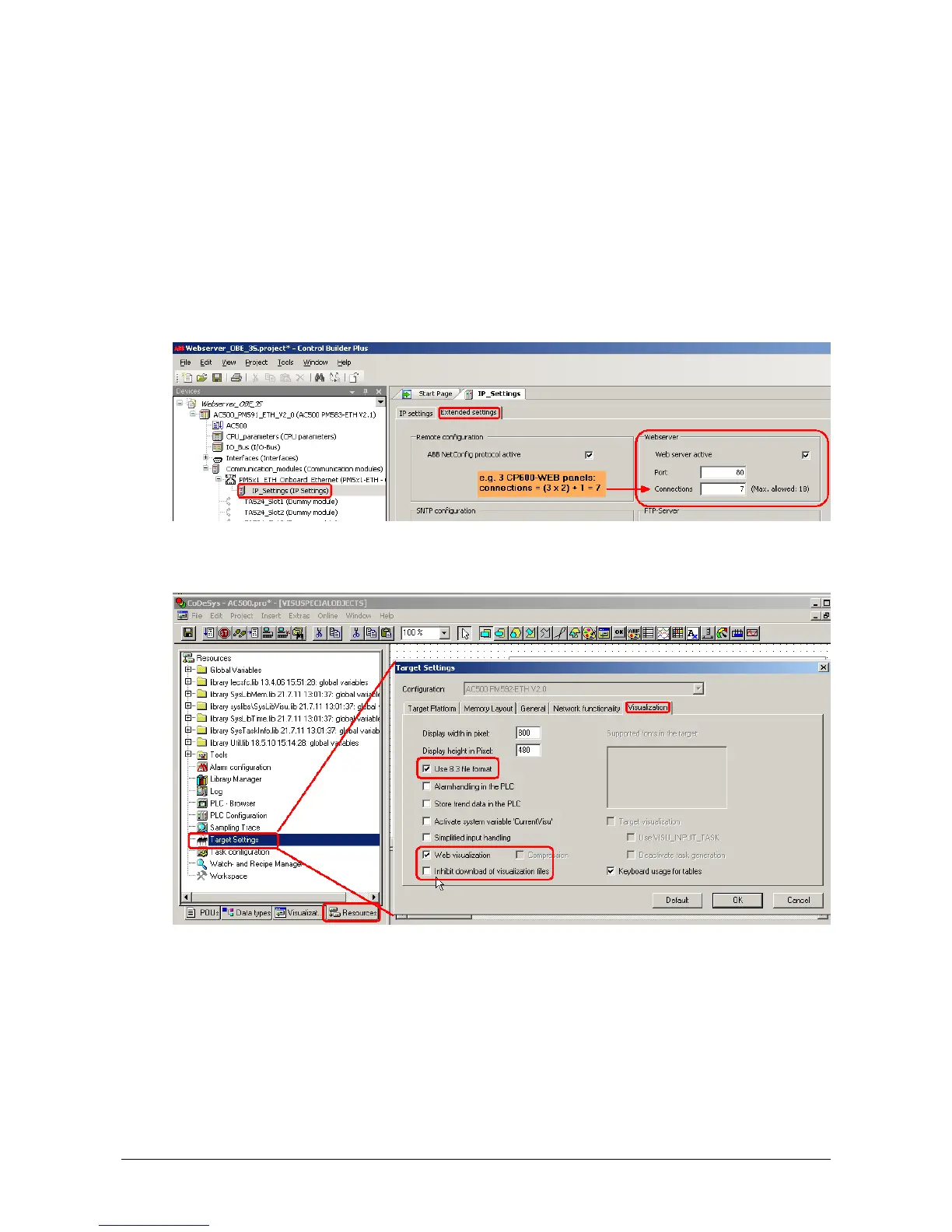Operating Instructions 21
CP600/Issue: 09.2011
Configuration of an AC500 visualization
In order to configure and download the visualization to the webserver of an AC500 PLC check the follow-
ing configuration hints.
Requirements:
AC500 PLC with firmware version 2.1 or higher
PS501 Control Builder Plus version 2.1 or higher
Configure the webserver in the Control Builder Plus as follows.
1. Activate the webserver.
2. Set the number of connections according to the following rule:
Number of connections = (number of clients x 2) + 1.
Each CP600-WEB Control Panel is one client.
3. Check “Use 8.3 format” and “Web visualization” and uncheck “Inhibit download of visualization files
to PLC”.
4. If you want to use also alarmhandling and trend data in the PLC check the boxes “Alarmhandling in
the PLC” and “Store trend data in the PLC” as well.
5. Create your visualizations. The start visualization must be named “PLC_VISU”. The names of visua-
lizations should not consist of more than 8 characters.
