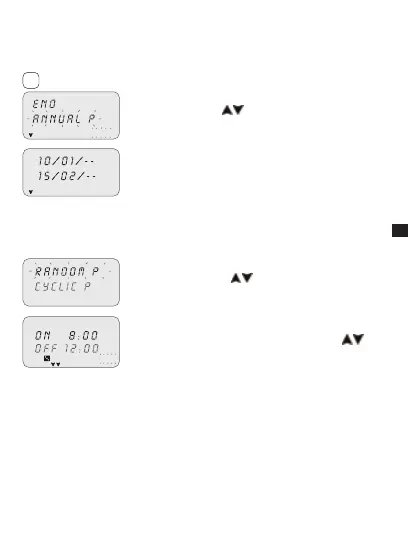11
EN
Set ANNUAL PERIOD
Enables a defined period to be set, in which the program set up previously must
be executed.
The period defined in the annual program is repeated cyclically every year.
P02
P02
Set the start and end of the period in the format 1. dd/
mm/-- using keys
.
Press2. OK to confirm every field.
The annual period is set.»
Press3. MENU to exit programming.
2-4 Check a program
Access desired program menus (STANDARD P, CYCLIC P...) by pressing MENU.
c1
P02
Select the program type from the menu (e.g. RAN-1.
DOM P) using keys
.
Press2. OK to confirm.
The programs of the same type in the memory »
are displayed.
Select the program to be checked using keys 3.
.
The display shows the settings cyclically.»
2-5 Modify a program
Press1. OK to confirm program to be modified.
Set new values as described in subsection 2-3.2.
i