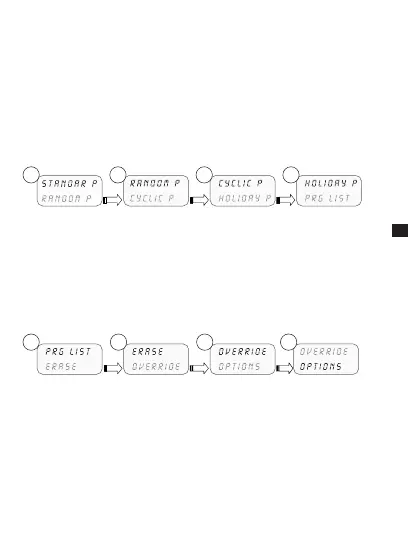7
EN
displays flashing date and time for 2 minutes, and then changes to stand-by s
mode (display switched OFF) storing all the programmed data, until the mains
power supply is reconnected or until a button which restarts the counter for the
stand-by mode is pressed for more than 1 sec.
2 Menus and programming
2-1 Menus - overview
The menus listed from 1 to 8 are in the sequence present in the equipment.
FREE PRG NO.
CHANNEL (only
twin channel)
DAY
ON/OFF TIME
END/ANNUAL
FREE PRG NO.
CHANNEL (only
twin channel)
DAY
ON/OFF TIME
END/ANNUAL
FREE PRG NO.
CHANNEL (only
twin channel)
DAY
ON/OFF TIME
TIME ON/OFF
END/ANNUAL
FREE PRG NO.
CHANNEL (only twin
channels)
TIME OFF
DAY/MONTH OFF
TIME ON
DAY/MONTH ON
CHECK
MODIFY
ERASE
SING PROG
ALL PROG
HOLIDAYS
CHANNEL (only
twin channel)
AUTO
PERM OFF
PERM ON
TEMP ON
TEMP OFF
LANGUAGE
TIME SET
EXTER *
MAINTENAN
HOURMETER
BACKLIGHT
WARRANTY
* Excluding Synchro models.
3 41 2
5 6 7 8