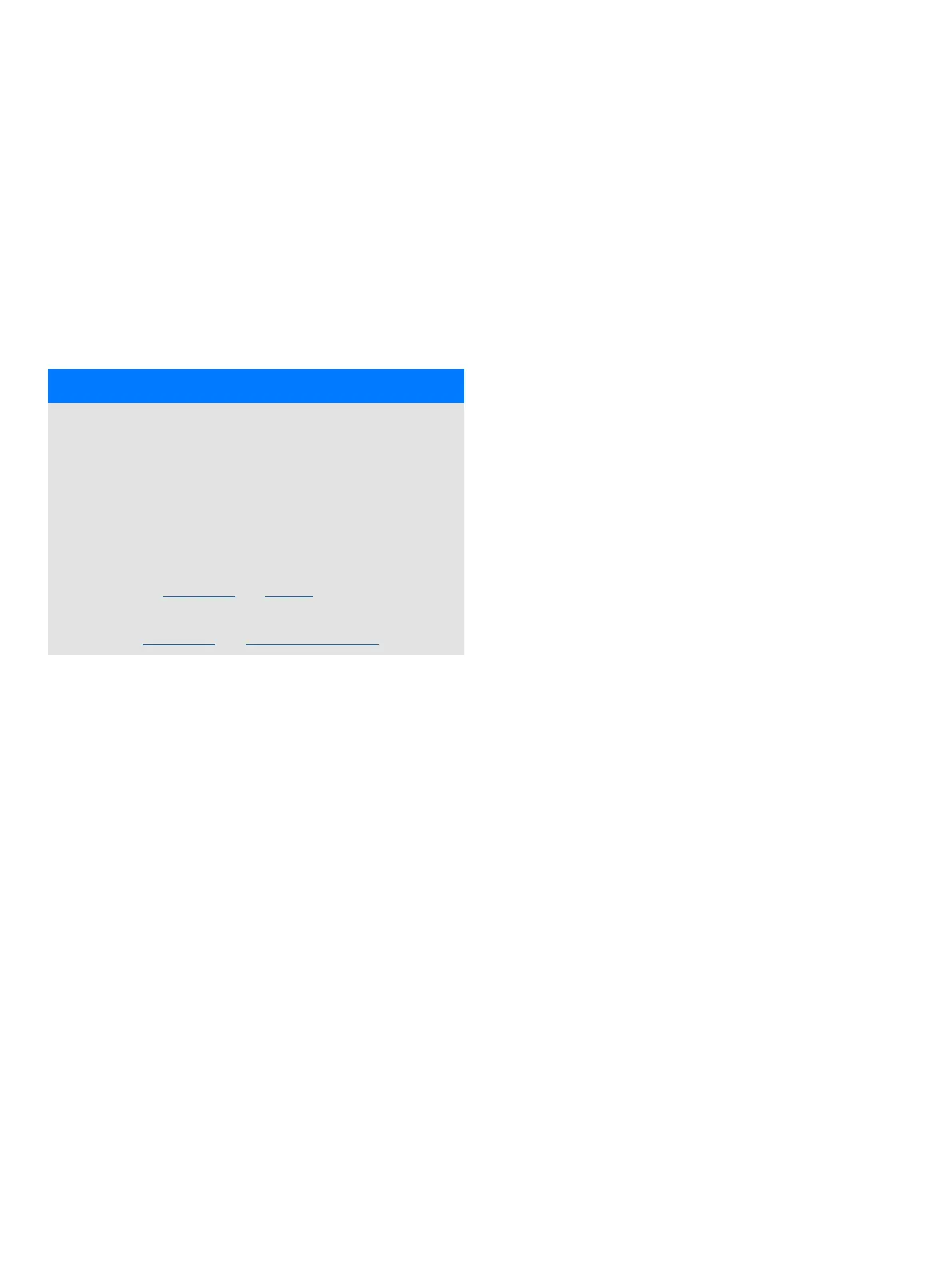10
ENDURA AZ20 & AZ30 | OXYGEN ANALYZER | SI/AZ20/AZ30-EN REV. A
…7 Configuration
Process display
Operator Page 1 shows the current process values and is the
default page at start-up or during operation.
There are two main levels accessible from this page
Information level (Operator Menu)
The information level contains the parameters and information
that are relevant for the operator.
The device configuration cannot be altered on this level.
Configuration Level (Menu)
SAFETY INSTRUCTIONS
The following parameters may affect the safety function,
some of which must be set during installation so that an
application as part of a safety function is possible.
To exclude interim changes and to ensure the suitability for
the intended use, the following parameters need to be
checked after activation of the write protection and before
taking the safety function into operation.
For AZ20, the instructions for settings and installation can
be found in the User Guide and Manual.
For AZ30, the instructions for settings and installation can
found in the User Guide and Programming Guide.
The configuration level contains all the parameters required for
device commissioning and configuration. The device
configuration can be changed in this level.
