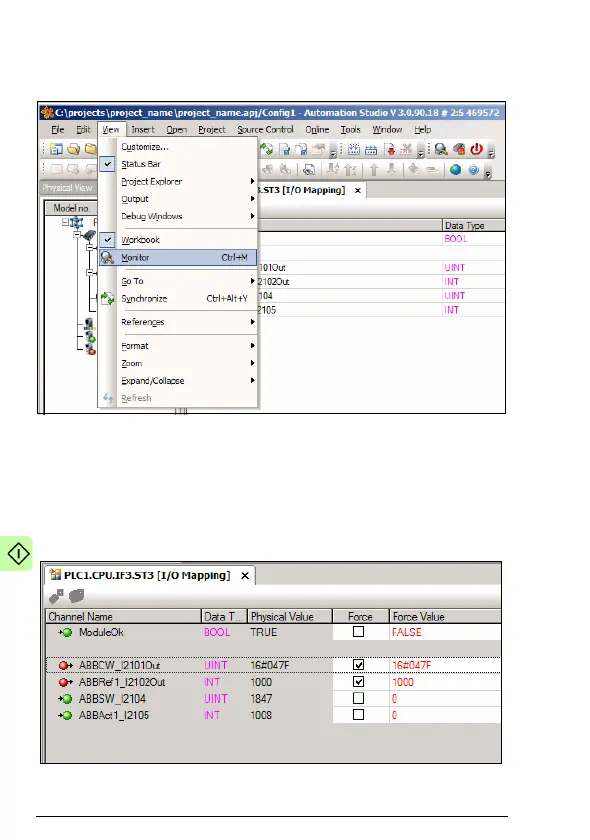72 Start-up
2. To access the online data, change to the Monitor mode:
On the View menu, click Monitor.
Automation Studio is now in the Monitor mode.
3. To force values, select the respective check box in the Force
column, type the value into the Force Value column, and then
press Enter to validate the value.
For example, to start the drive using the ABB Drives control
word, type values 16#4FF, 16#47E and 16#47F, in this order.