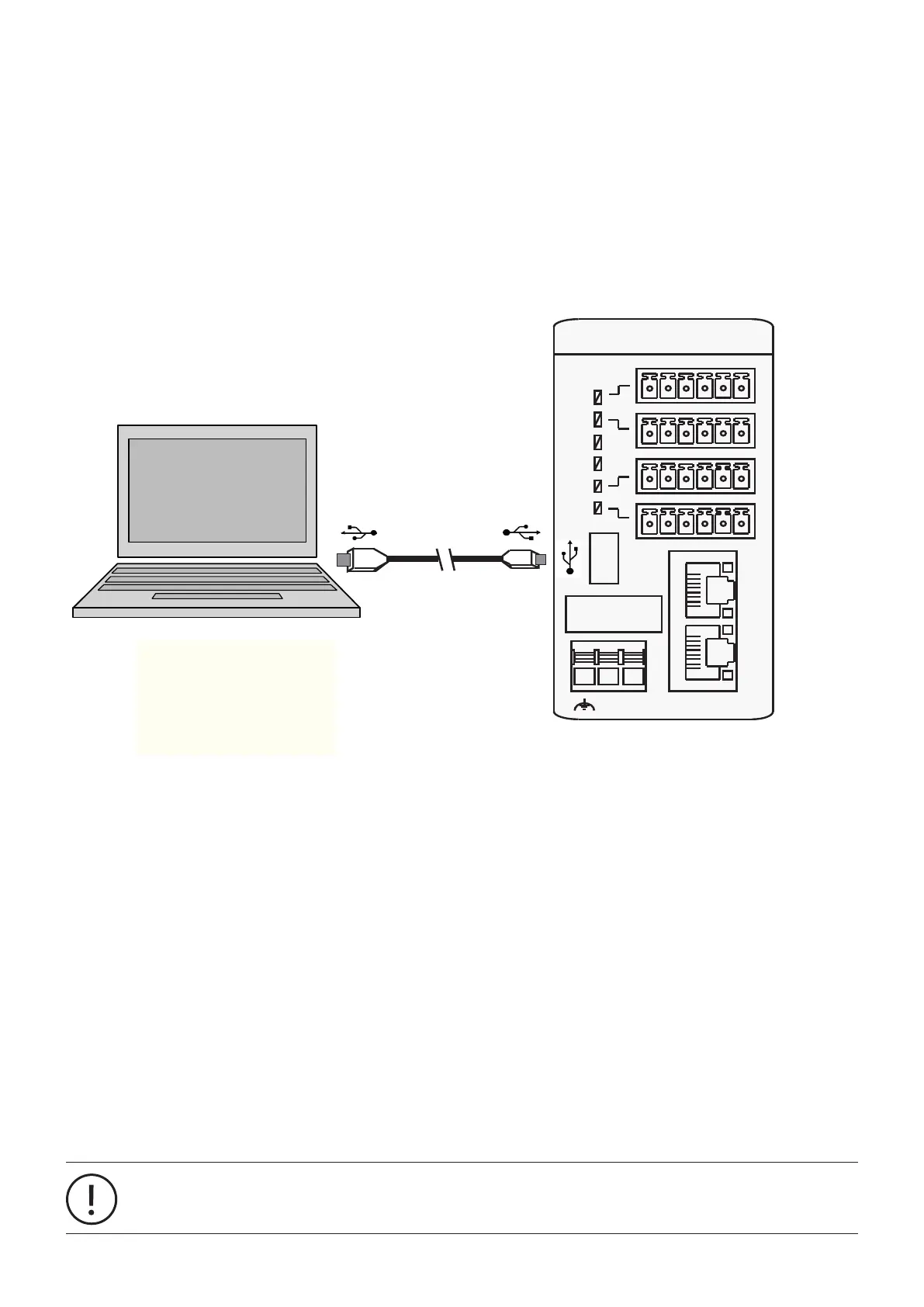—
Configuration
the latest installation and setup instructions.
Micro USB
24V
DC
0V
Port 1
Port 2
Port 3
RDY
TCP
Link
Data
Link
Data
MTQ22
Port 4
X1
X2
X3
X4
X5
X6
E1
E2
:8 www.abb.com
> Control Products and Systems
> Control Products, Low Voltage
> Fieldbus Devices
> Ethernet Interfaces
O Software
....
—
First Steps
After startup of the application, the screen is split into three areas – left, middle and right. In the left area, you can add as
See figure 12.
Online Mode
connect button on the toolbar. A closed connector indicates online mode.
and the PC ground.
16 UNIVERSAL MOTOR CONTROLLER UMC100.3 | MTQ22-FBP.0 MODBUS TCP MANUAL
