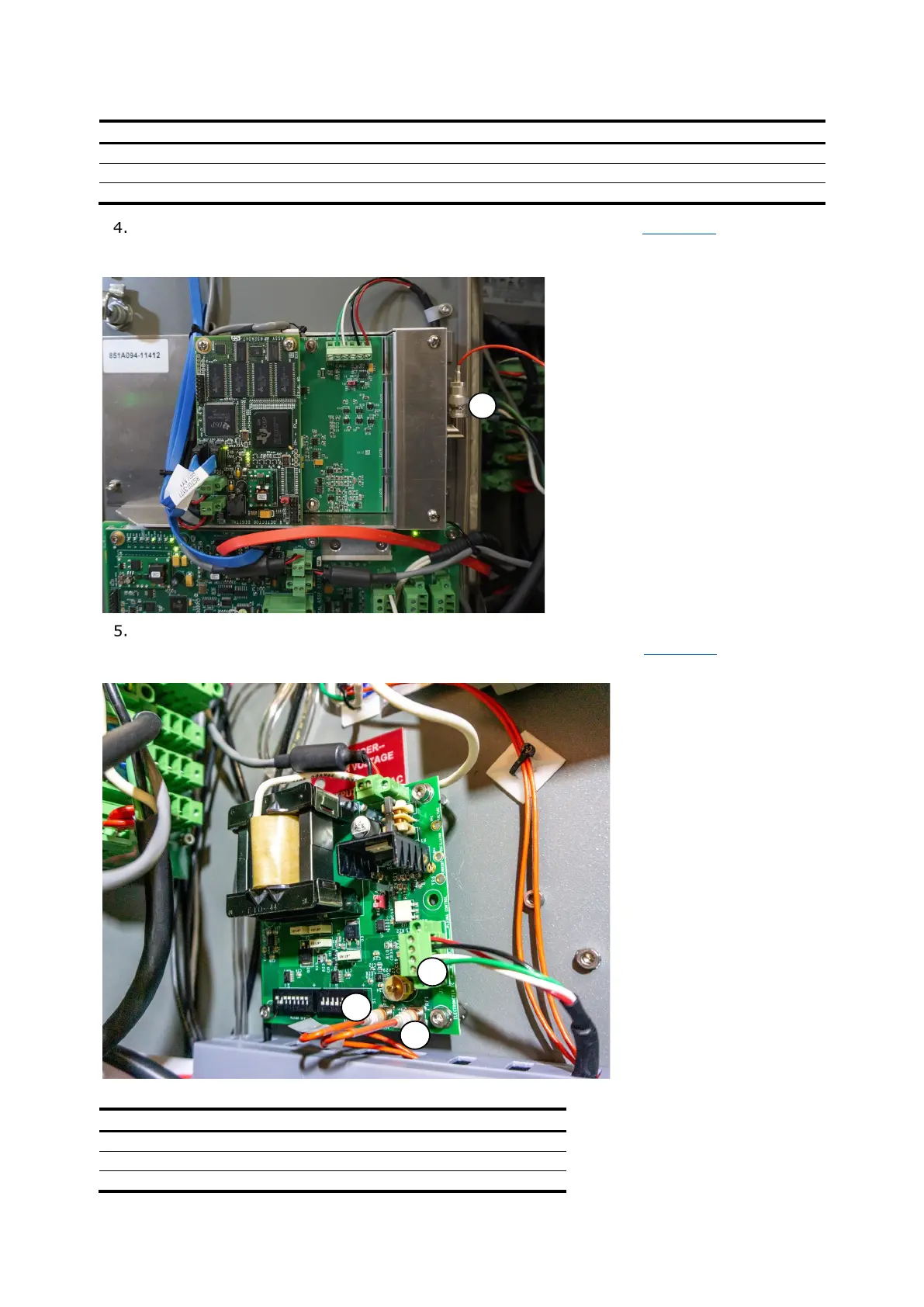892J009MNAE | DBDID | 7
Legend: Disconnect lines
Reaction gas inlet (plasma gas)
Detector inlet (chromatograph column connection for analytes to the detector)
Open the left side oven door and disconnect the coax cable (item 1 in Figure 2-3) from the
DBDID amplifier assembly.
Figure 2-3: DBDID amplifier assembly
On the DBDID power supply board, unplug the high voltage power connector (J2) (item 3), the
bias cable (RF2) (item 1), and the feedback cable (RF1) (item 2). See
Figure 2-4.
Figure 2-4: DBDID power supply board
Legend: DBDID power supply board
High voltage power connector (J2)
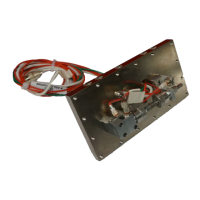