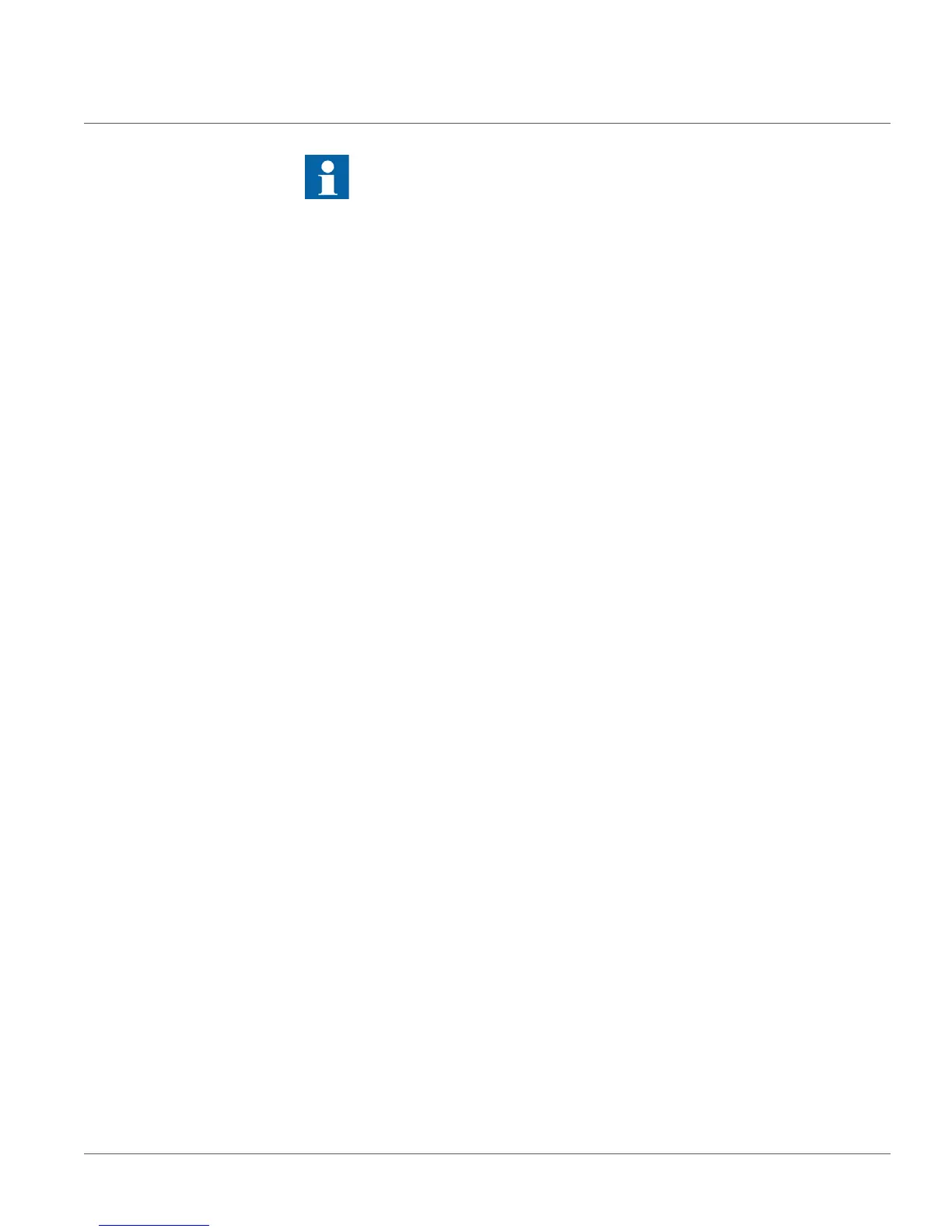1MAC303209-MB C Section 5
Connecting
620 series 25
Installation Manual
5.7 Energizing the IED
Before you connect the auxiliary power, check that the terminal strip is wired and placed
correctly.
During the start-up all LEDs are lit for a short period.
• Green Normal LED starts to flash
• LCD lights up and IED start-up is displayed
• The main menu is displayed. A steady green Normal LED indicates a successful
start-up.
If the IED detects a diagnostic error during start up, the green Normal LED flashes and the
internal fault code is displayed on the LCD.
See the technical manual for product-specific communication interfaces.
