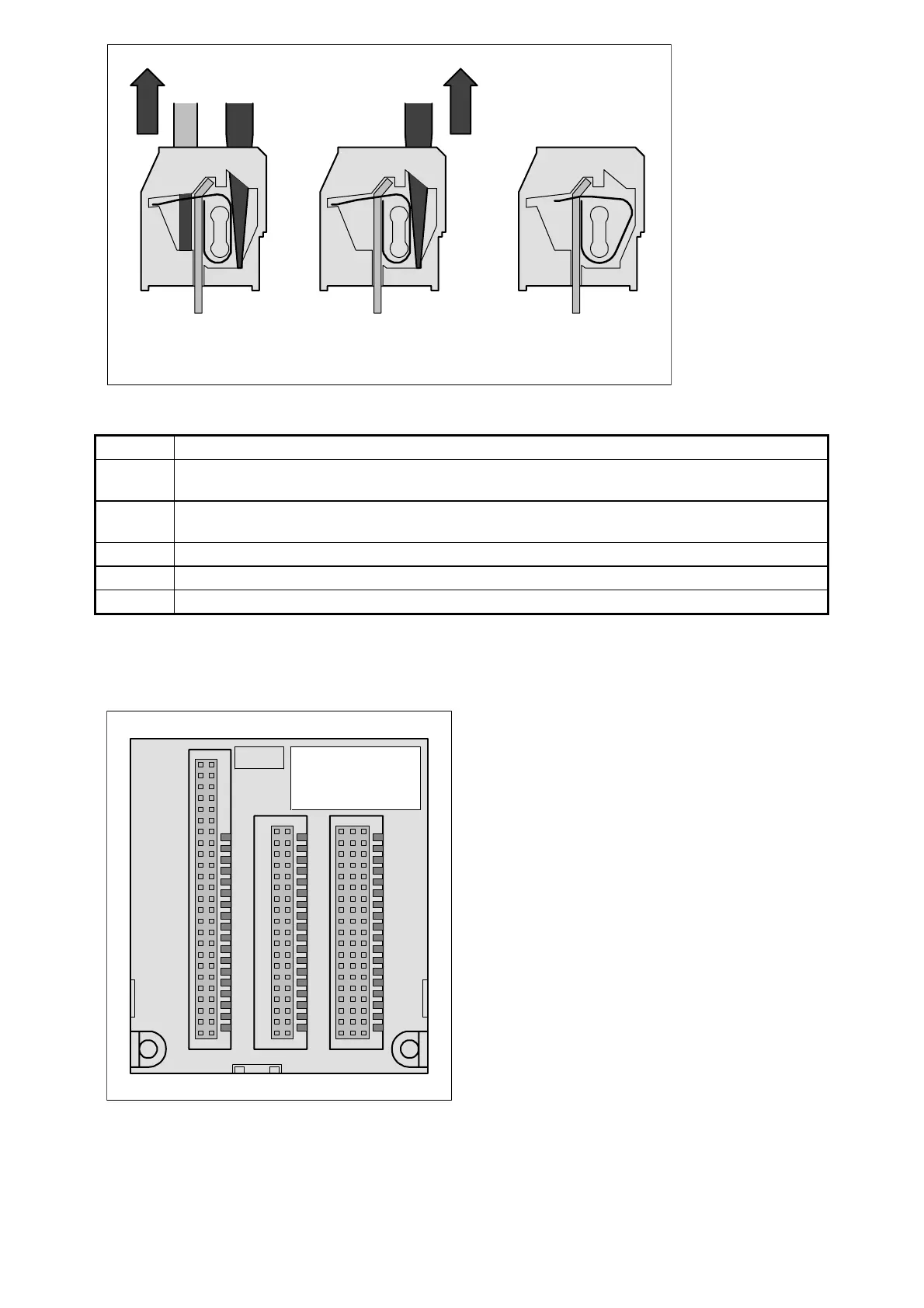____________________________________________________________________________________________________________
V2 S500 Hardware 1-24 System Data S500 / Issued: 01.2007
45 6
Conductor
Screwdriver
Figure: Disconnect wire from the spring terminal (steps 4 to 6)
1 Terminal with wire connected
2 Insert screwdriver (2.5 x 0.4 to 3.5 x 0.5 mm) at an angle, screwdriver must be at least 15
mm free of insulation at the tip
3 While erecting the screwdriver, insert it until the stop (requires a little strength), terminal is
now open
4 Remove wire from the open terminal
5 Remove the screwdriver
6 Done
Mechanical encoding
18
17
16
15
14
13
12
11
10
9
8
7
6
5
4
3
2
1
Pos.
18
17
16
15
14
13
12
11
10
9
8
7
6
5
4
3
2
1
18
17
16
15
14
13
12
11
10
9
8
7
6
5
4
3
2
1
Figure: Possible positions for mechanical encoding (1 to 18)