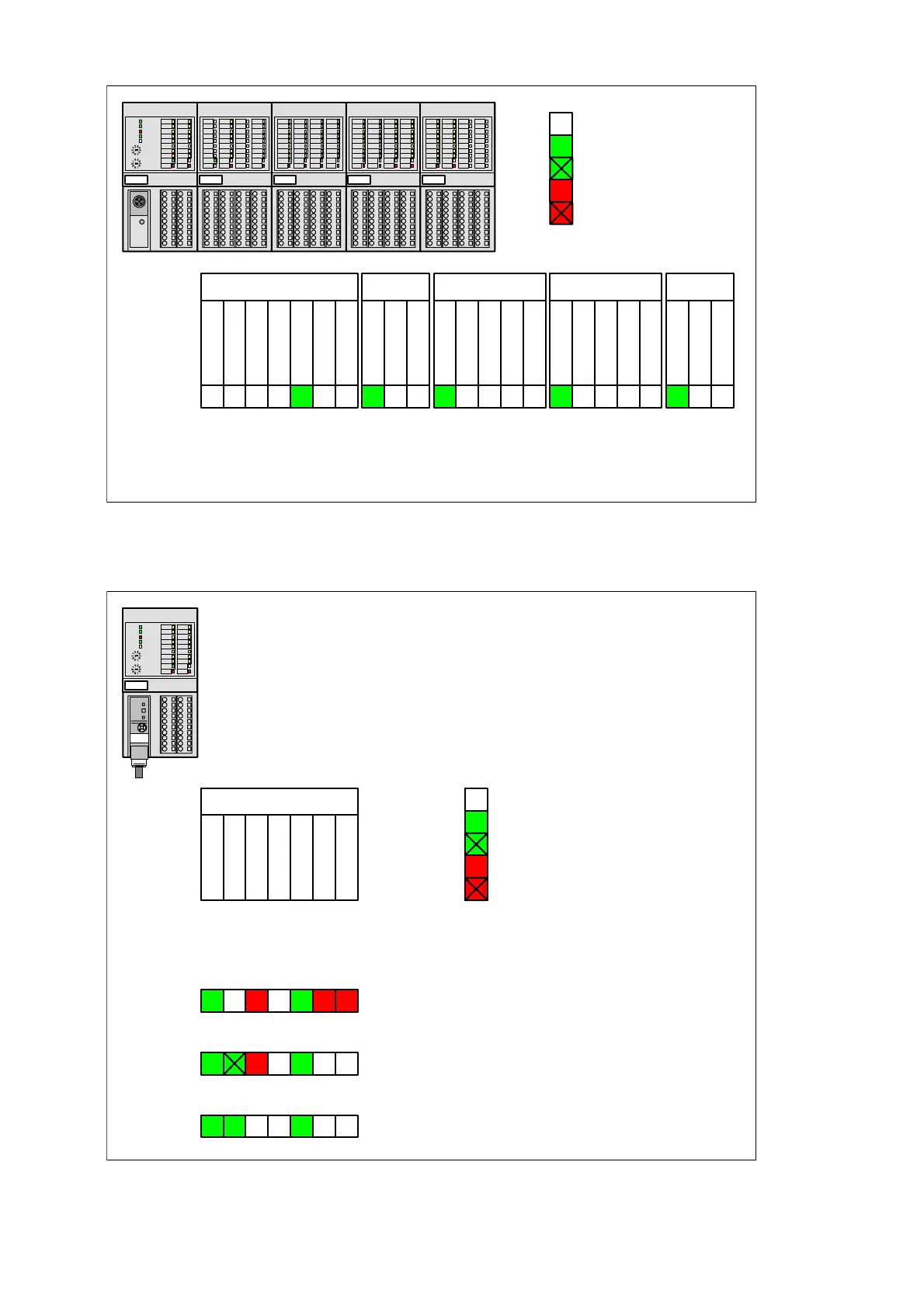____________________________________________________________________________________________________________
V2 S500 Hardware 1-6 System Data S500 / Issued: 01.2007
Display, if the FBP is not plugged
DC505 AX522 DC532 DI524 DX522
FBP not plugged
UP is present at all modules,
initialization is impossible because of missing FBP power supply
Situation:
LEDs:
PWR
FBP
S-ERR
I/O-Bus
UP
CH-ERR1
CH-ERR2
UP
CH-ERR2
CH-ERR4
UP
CH-ERR1
CH-ERR2
CH-ERR3
CH-ERR4
UP
CH-ERR1
CH-ERR2
CH-ERR3
CH-ERR4
UP
CH-ERR1
CH-ERR2
DC505-FBP AX522 DC532 DI524 DX522
LED OFF
green LED ON
green LED flashes
red LED ON
red LED flashes
Figure: LED displays, if the FBP is not plugged
Display examples during the initialization
Initialization of DC505-FBP without I/O modules attached
UP present, FBP plugged
Situation:
PWR
FBP
S-ERR
I/O-Bus
UP
CH-ERR1
CH-ERR2
DC505-FBP
DC505
LEDs before initialization, UP is present
LEDs during initialization (I/O-Bus + FBP)
LEDs after successful initialization (normal condition)
The module remains uninitialized, if errors occurCase A2
Case A1
Case A3
LEDs:
LED OFF
green LED ON
green LED flashes
red LED ON
red LED flashes
Figure: Initialization DC505-FBP without I/O modules attached
