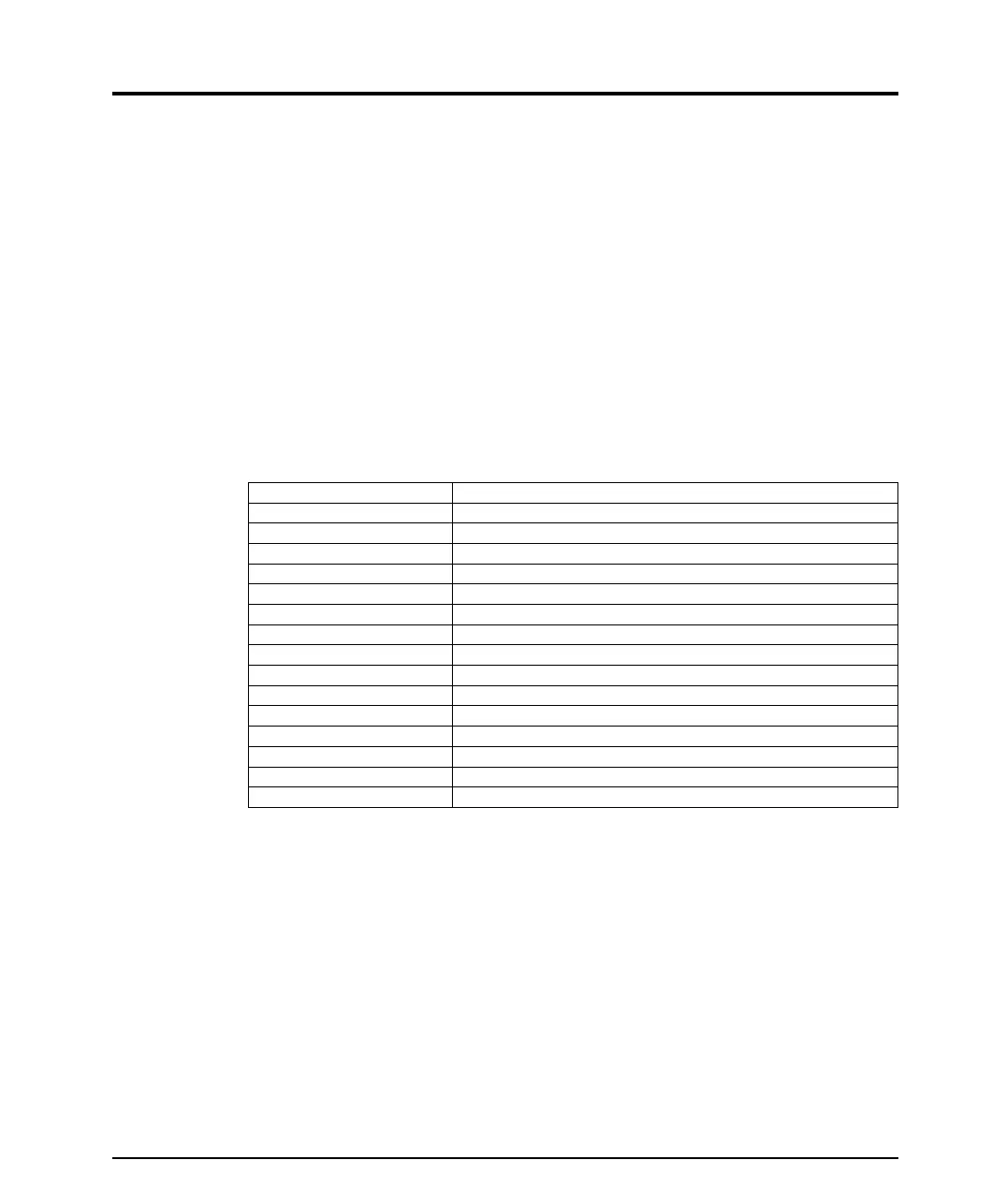I/O System S900
Communication Interface for PROFIBUS DP, CI920
3BDD010422R0101 35
Additionally, the system is provided with a simulation (forcing) option
allowing you to perform important servicing and commissioning tasks. The
simulation function serves for:
• testing the applications in the PLC or the OCS,
• simulating the actors if no PLC/OCS is available yet,
• avoiding unwanted error messages in the case of signal failures that may
occur when a defective module is replaced.
Indicator LEDs
The CI920 has five LEDs on its front panel which indicate the following
states.
Table 4-5 CI920 LEDs
LED Description
1 (PW) off No power supply
green Power ok
red Serious error (e.g. checksum error in ROM)
2 (CA) off CAN not used
yellow CAN ready
red CAN error
3 (PB) off Slave is waiting for parameters / configuration data
yellow Slave in DataExchange state
red DP error, outputs on failsafe
red blinking Static diagnostics, outputs on failsafe
4 (RD) off CI920 is passive
yellow CI920 active
yellow blink. CI920 active, redundant CI920 not ready
5 (FD) off Configuration and parameters o.k.
red blinking Configuration or parameter error
PROFIBUS - diagnostics
Functional principle
When the slave is in the DataExchange status, it responds to the master's
output data telegram with input data telegrams. The slave can enter special
data in the telegram header to inform the master about existing diagnostic
data. S900 reports all incoming and outgoing errors to the master, which then
fetches the diagnostic buffer data with the next telegram. With a 25 ms pause
