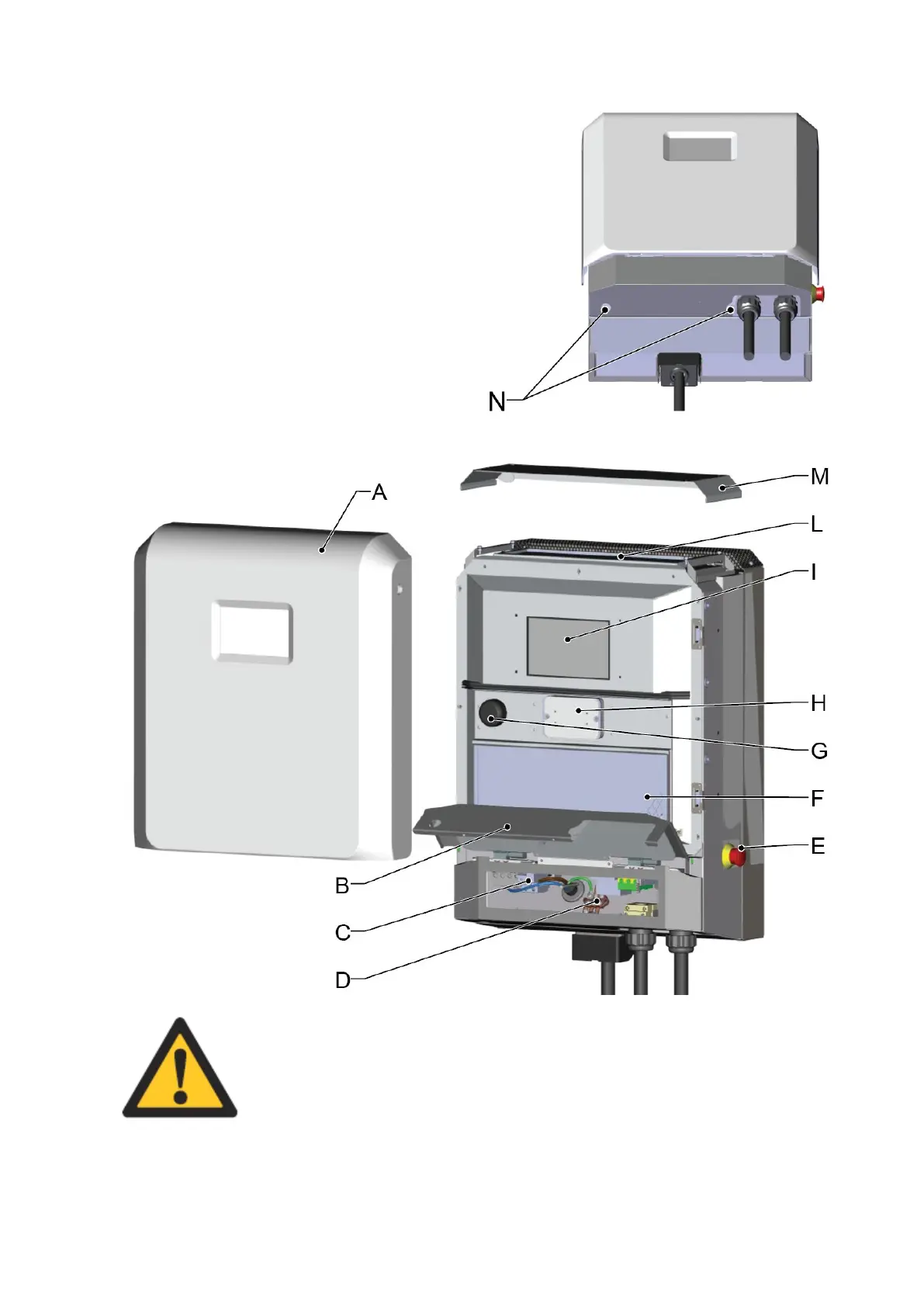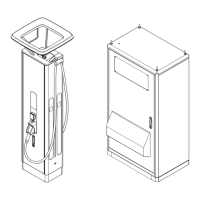TERRA DC WALLBOX
2022-11-15 19/20
4.3.1. Overview of the WallBox
A. Front cover
B. Tipper bottom cover. The bottom cover can be opened
by removing the two screws (N).
C. AC screw terminal blocks
D. PE connection bar
E.
Emergency button
F.
Front air filter
G.
Cellular antenna
H. RFID reader
I.
HMI touch-screen display
L. Top air filter
M. Top cover
Do not open the cabinet if you are not certified to work with electrical installa-
tions.
LOTO Steps (Lock Out Tag Out) commonly used by service consisting on cutting
energy feed on upstream breaker, RCD and disconnect, need to be followed by
any operator acting on the charger.
