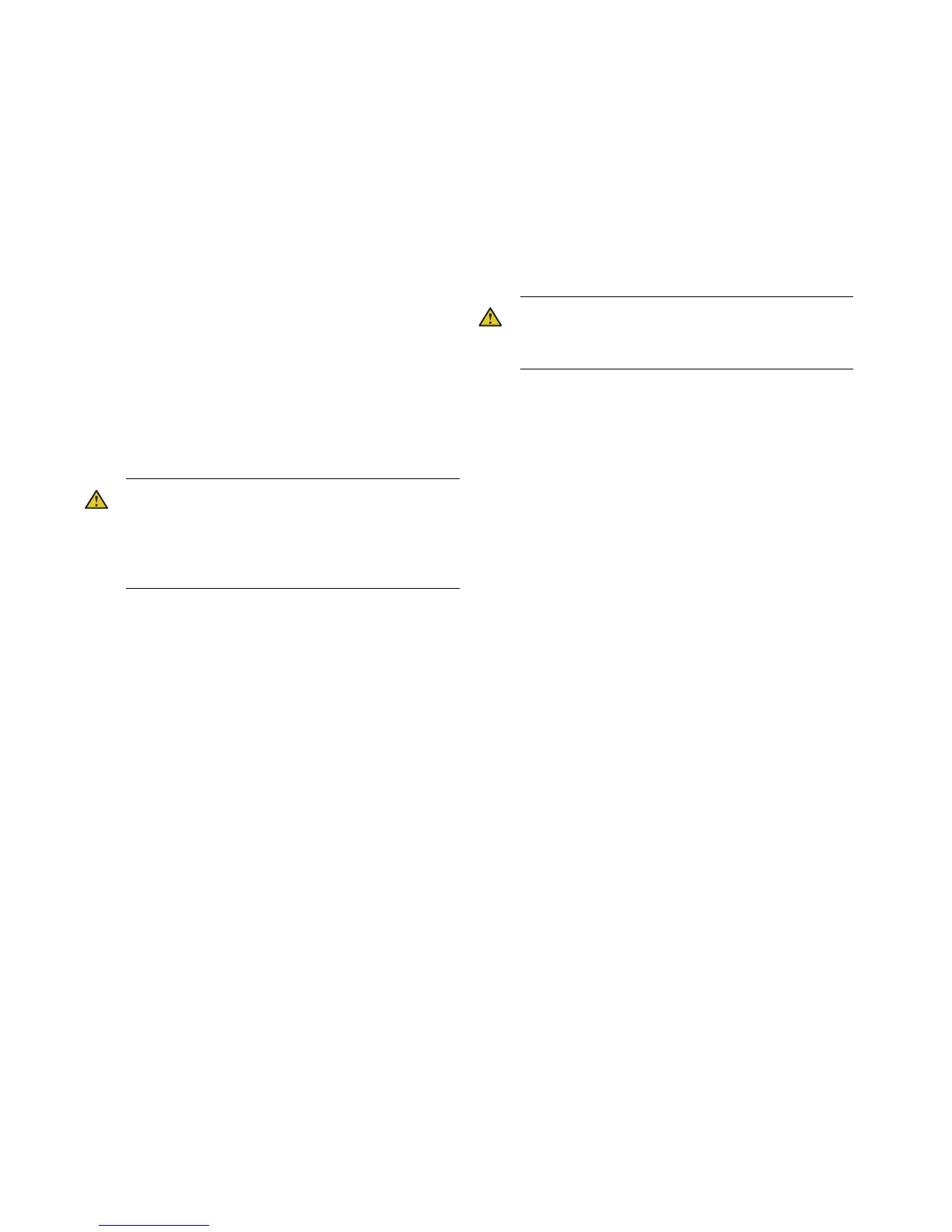18 Maintenance guide UCG | 1ZSE 5492-124 en, Rev 6
3.9 Checking the contact positions
Those parts of the fixed contacts and the moving contacts
which are exposed to arcing during an operation are tipped by
copper-tungsten.
In a tap position, the moving main switching contacts and the
fixed main switching contacts should have a clearance of min.
0.5 mm as shown in Fig. 5.
For checking the clearance on both sides of the diverter
switch it has to be operated. Operate it by turning the
coupling with a pipe wrench. Note the position of the diverter
switch before operation.
WARNING
Take care to avoid finger injuries when operating the
diverter switch. Oil splash occurs during operation,
especially in the moving direction.
If the clearance is too small you may adjust the clearance by
installing a shim of brass between the board and the current
bar. The shims are included in the spare parts set. The shim
dimensions are also shown in Fig. 5. Operate the diverter
switch to the opposite side when mounting the shims.
Operate the diverter switch back to the first side and check
the clearance again. If still too small, put in a shim more and
test again.
CAUTION
Never mount more than three shims on each other.
Make sure all washers and screws are put back and tighten.
Proceed with the other side of the diverter switch. When
finished, operate the diverter switch back to the position it
had before the first operation.
Fig. 5 shows the current carriers through the fixed main
contact and the copper part of the moving contact.
Fig. 6 shows the copper-tungsten tips of the transition
contact touching each other in a tap position.
Make sure that all flexible connections, operating springs,
contact springs and all plug-in contacts are in good condition.
Make sure that no bolts have worked loose.
