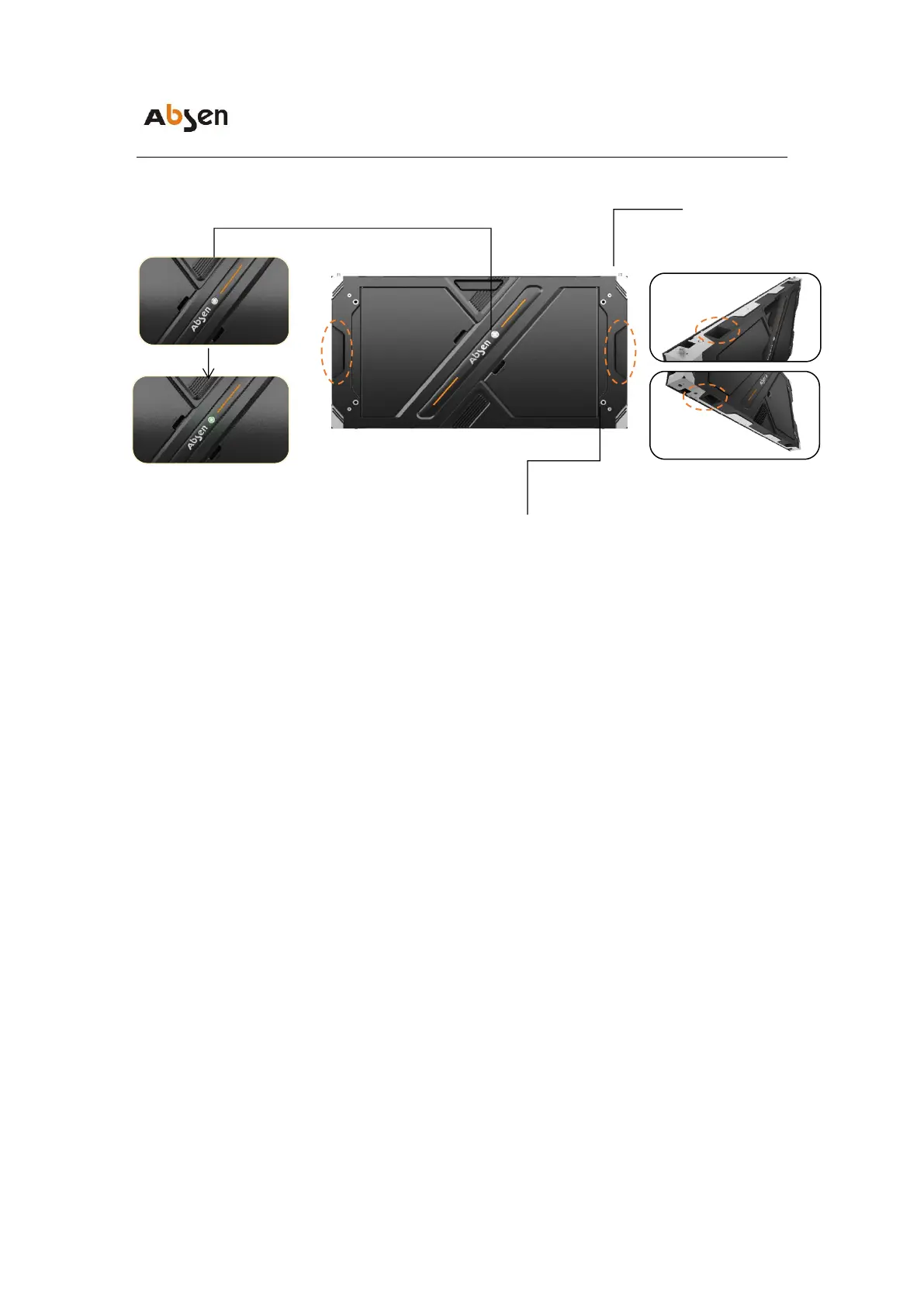A27 V3 Series Product User Manual
Note: Supports both horizontal and vertical wiring. The default vertical wiring is
configured when placing an order, and the panel comes with connecting screws
2.2.2 Introduction to Adjusting the Flatness of Panel Structure
In addition to the XYZ three axis and six direction adjustment, a new method for
adjusting the flatness of the connecting plate inside the panel is added, which
can also be used for wall mounting with higher accuracy and better display
effect.
frame mounting hole/connecting plate mounting hole