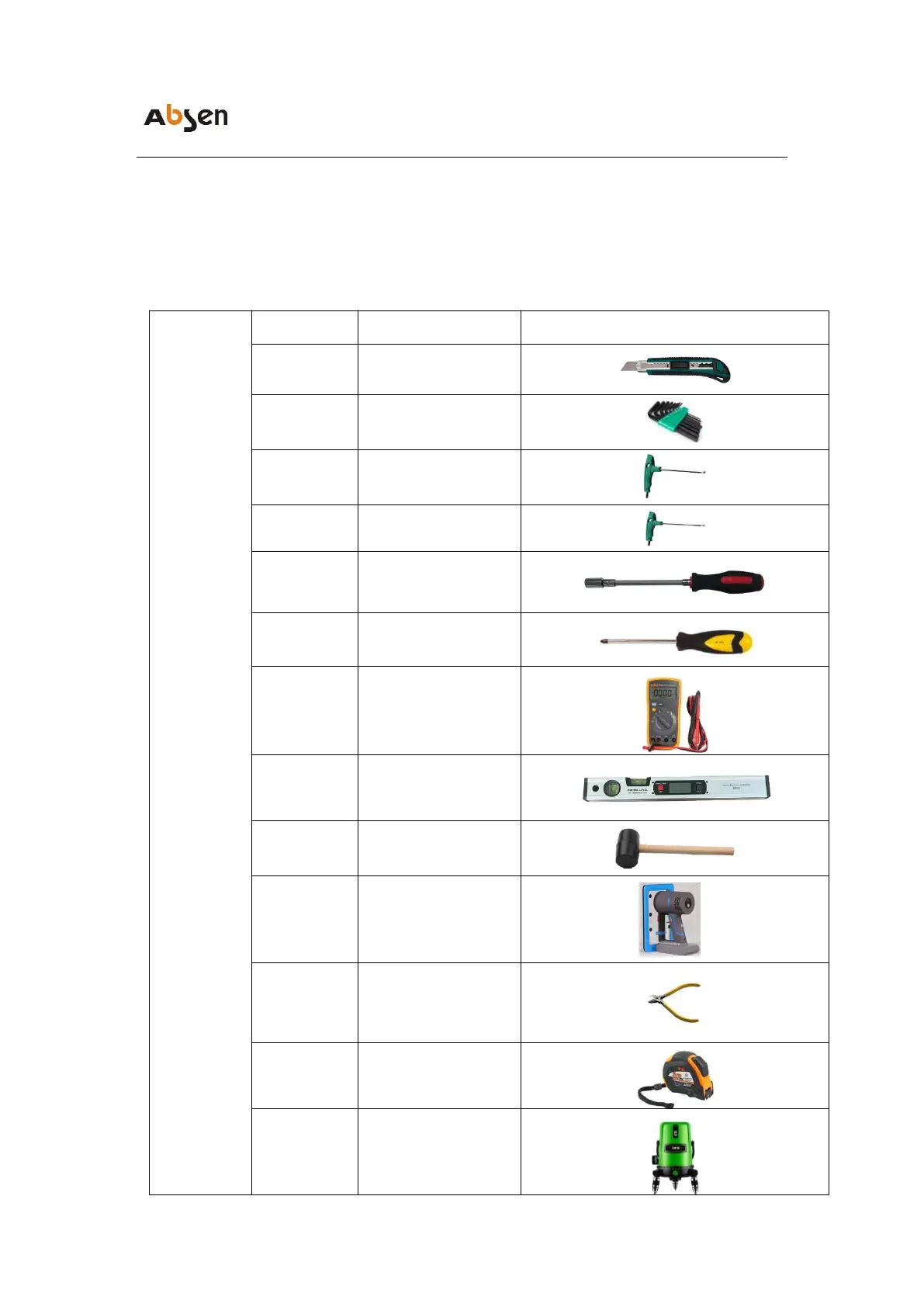A27 V3 Series Product User Manual
3 Preparation before installation
3.1 Installation tools
Install and remove the hexagon
socket screws
Install the connecting plate
screws
Install the "Z" axis adjustment
screw
Install the screws between the
LED cabinets
Maintenance and
disassembly
Module & power supply &
Measuring power cable and
distribution cabinet
Check the flatness of the
cabinet installation
Adjusting the flatness of the
panel structure
Install& maintain the LED
module
Handling cable ties when
arranging cables
Measuring installation position