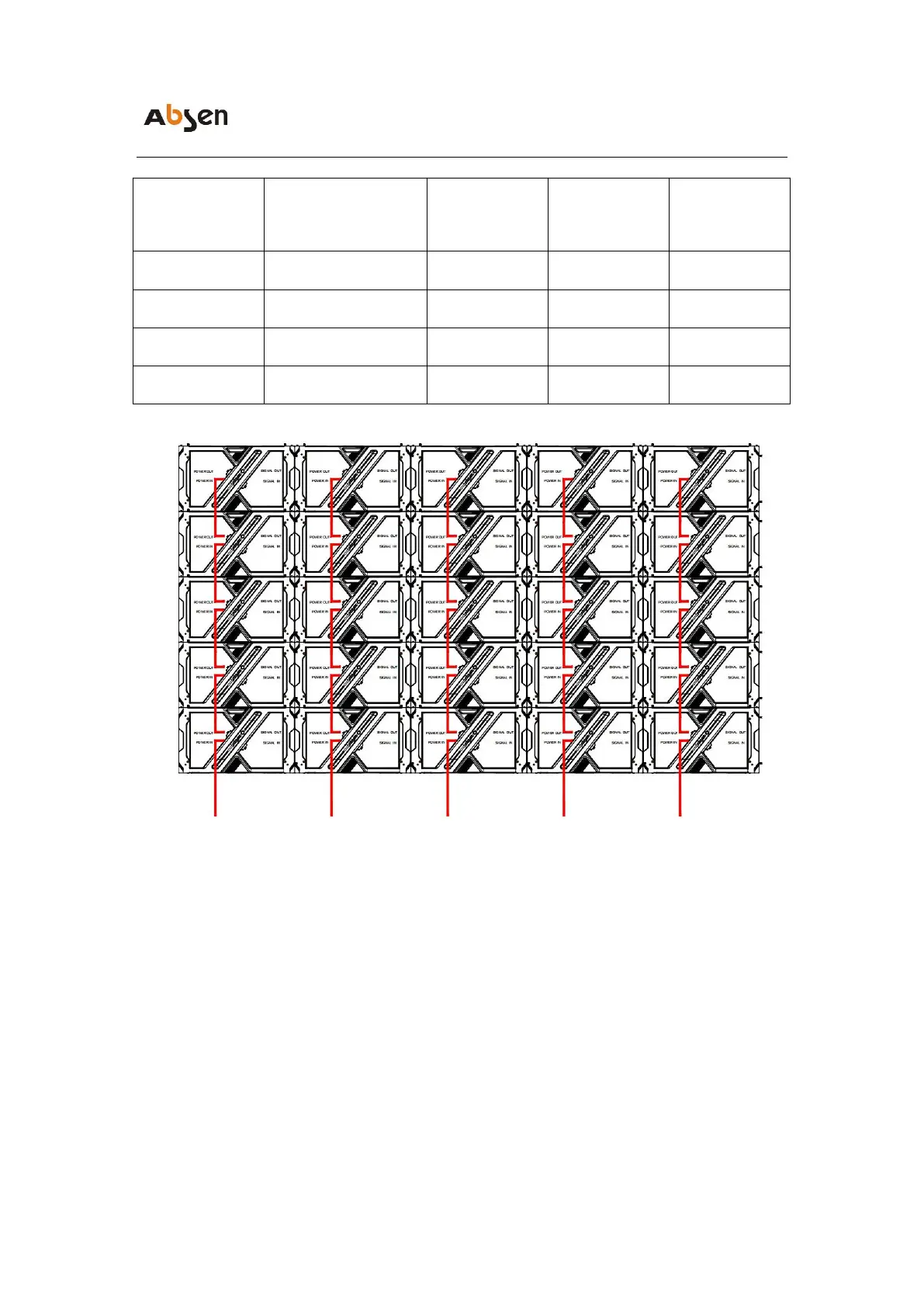A27 V3 Series Product User Manual
Cabinet-connected
power cable
5.3 Signal cable connection
The signal cable adopts RJ45 CAT5 network cable, and the network cable
interface of the panel can be used for input and output. The method of
connecting the "S" type up and down is to calculate the resolution based on
each panel pixel and connect the signal cable according to the load range of
the sending card. Pay attention to the load on each network port.
The pixel range cannot exceed 655360 points (as shown in the following figure)
Taking the 5x5 A2715 V3 panel as an example, the connection method of the
power cable is introduced as follows:
Power
consumption
(maximum)
Power cable on
load (220V)
Power cable on
load (110V)