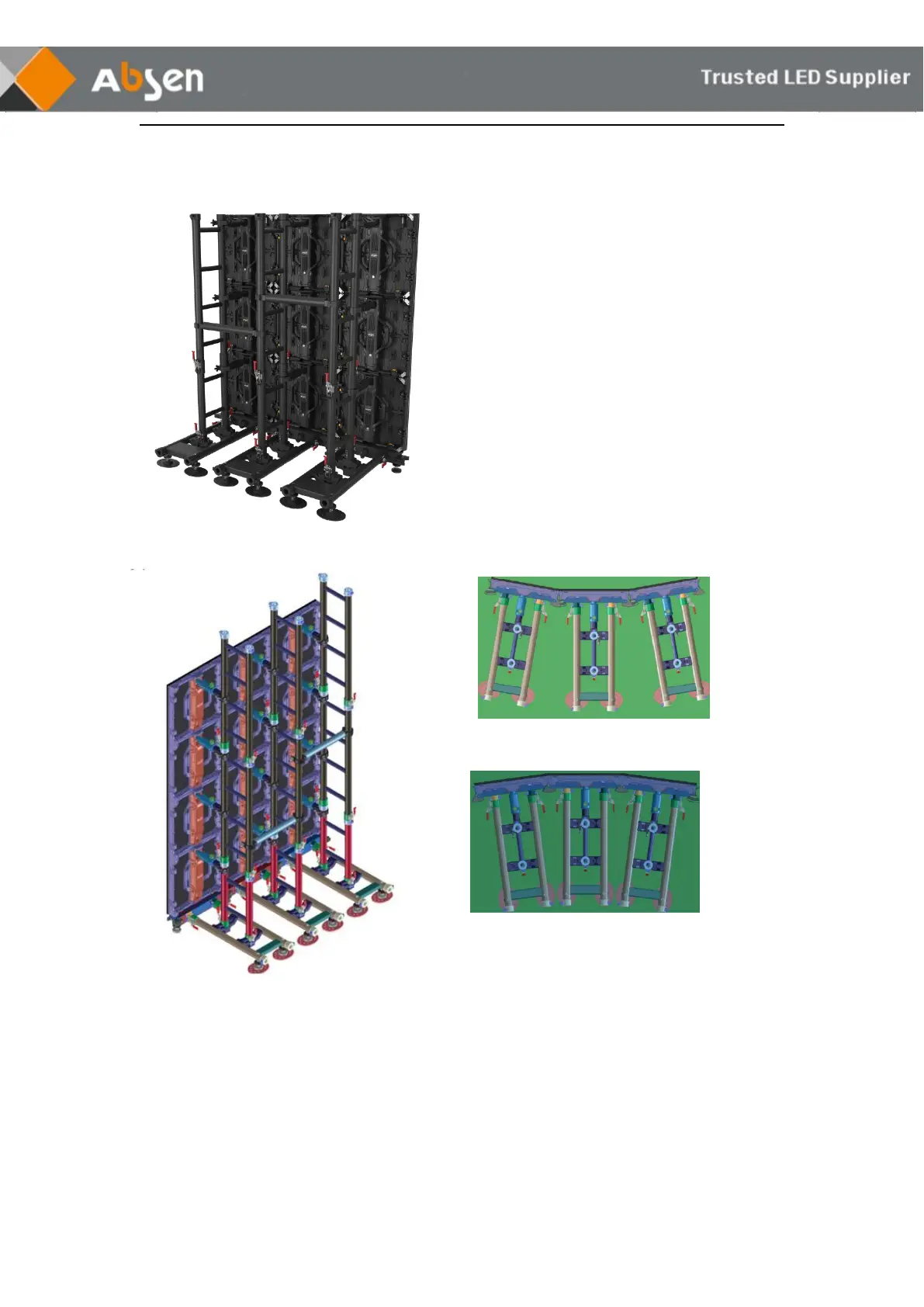- 16 - PL V2 Series User Manual
3.2 Stacking Installation
1.The cabinet is equipped with a curved lock which support radian connection from -7.5 °
to +10°.
2. For the installation method of the cabinet, please refer to the installation above.
3.3 Precautions for installing floor tile screens
1、PL V2 series as a floor tile screen before installation, to install 2 M3 fixing screws on the