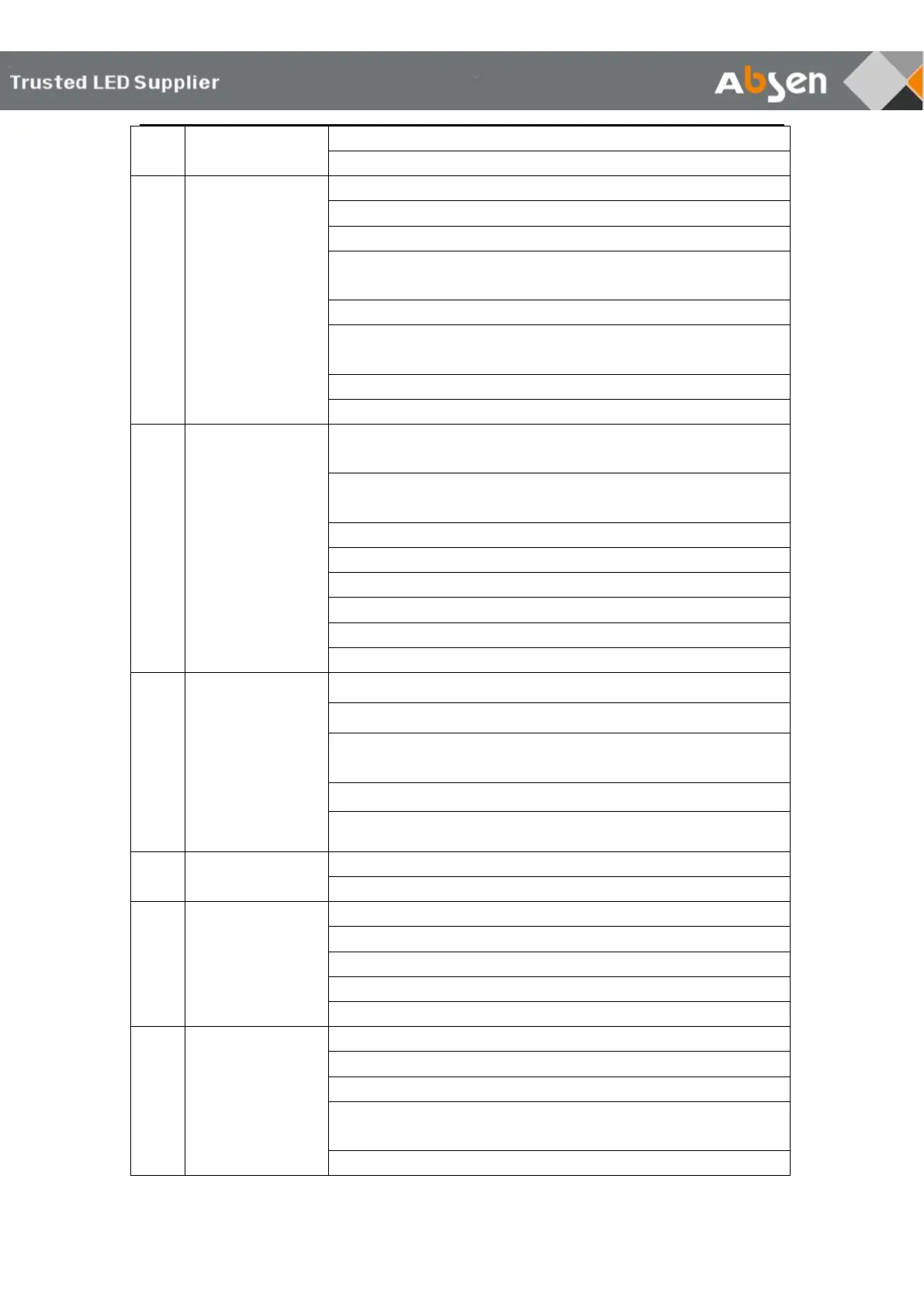PL V2 Series User Manual - 27 -
7. Replace the receiving card;
1. Check whether the screen power is on;
2. Check whether the DVI cable or HDMI cable is loose;
3. Check whether the main data cable is well inserted;
4. Check whether the sending card is powered on and
whether the running indicator is flashing;
5. Replace the sending card;
6, Connecting the computer to an LCD display, check whether
there is output on video card;
7. Update the video card driver;
Screen show scr
ambled image
1. Check whether the power plug of the receiving card is well
inserted;
2. Check whether the power cable of the receiving card is
burnt out;
3. Check whether the power supply has no output;
4. Check the data cable of the receiving card;
5. Replace the data cable;
7. Upgrade the firmware version of the receiving card;
8. Replace the receiving card;
Chromatic
aberration
between
modules
1. Check whether the module power plug is well plugged;
3. Check whether the main data cable is well inserted;
4. Check whether the sending card is powered on and
whether the running indicator is flashing;
5. Replace the receiving card;
All panels display
the same content
1. Set the screen connection on software;
2. Check whether the data port is wrong.
No control
system detected
2. Check whether the computer USB port is malfunctioning;
3. Update the USB driver;
4. Replace the USB cable;
5. Replace the sending card;
No multi-function
card detected
1. Check whether the distribution box is in the automatic state;
2. Check whether the multi-function card is powered;
3. Replace the power supply of the multi-function card;
4. Check whether the main data cable is inserted into the
wrong data port;
5. Check whether the sending card data port is