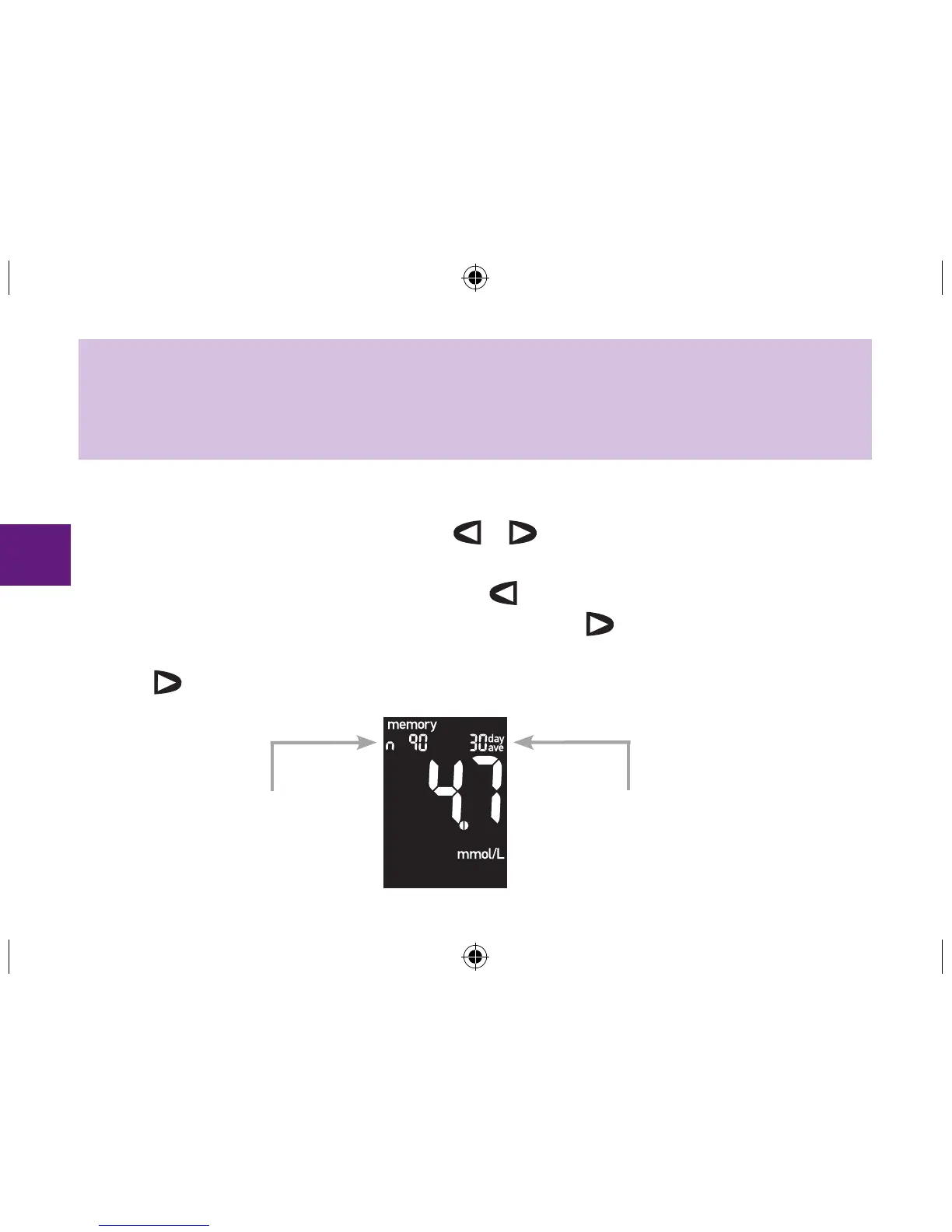The control results are stored in memory, but cannot be reviewed on the meter. They •
are not included in the 7, 14, 30, and 90 day averages. To view stored control results,
first download them to a compatible software application. For product availability, please
contact Accu-Chek Customer Care at 1-800-363-7949.
28
Viewing Test Results
With the meter on or off, press and release or to enter memory. The most recent
result appears.
To view previous results in order• – press
To look at the 7, 14, 30, or 90 day averages• – press
To view pre-meal and post-meal 7, 14, 30, and 90 day averages• – continue to
press
Number of days in the averageNumber of results in the average
43604_NanoAv_12hr_Ins_EN.indd 28 11/24/08 11:08:35 AM
