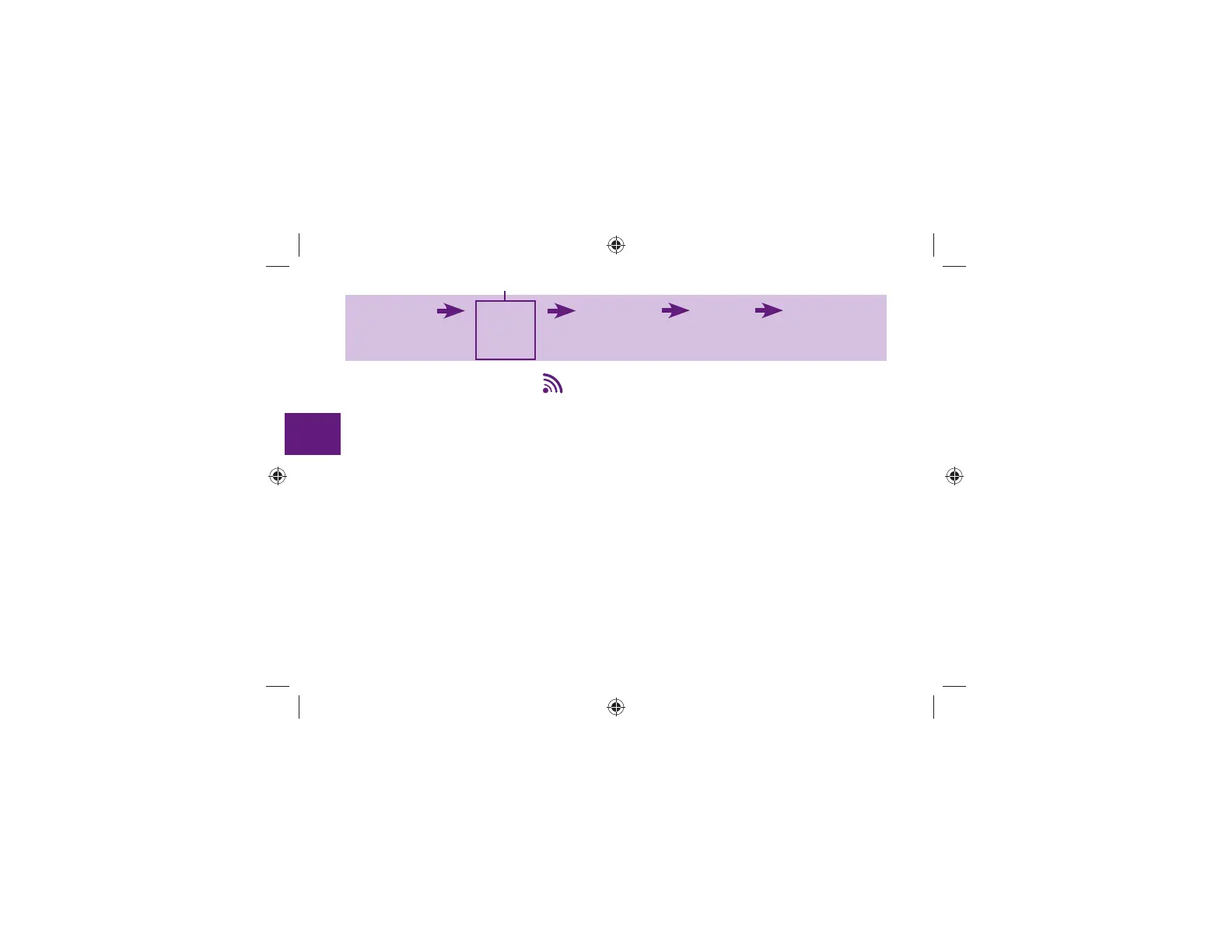You are here
Setting the Beeper (
) On/Off
Your new meter has the beeper preset to “On.” You can set the beeper to “OFF,” if
you prefer. This will not affect your test results.
The beeper is helpful because it prompts you:
To apply blood or control solution to the test strip•
When enough blood or control solution is drawn into the test strip•
When the test is complete•
When a button is pressed•
When it is time to test (if you set the alarm clock or post-meal reminder)•
If an error occurred while testing (even if the beeper is set to off, it still beeps for •
an error)
TIME / DATE
(hrs, min,
day, month, year)
BEEPER
(on/off)
POST-MEAL
REMINDER
TIME
(1 hr or 2 hr)
ALARM
CLOCK
(A-1, A-2, A-3, A-4)
HYPO INDICATOR
(off, on, level)
34
43149_NanoPerf_24MSTR_Ins.indd 3443149_NanoPerf_24MSTR_Ins.indd 34 11/25/08 2:49:04 PM11/25/08 2:49:04 PM
