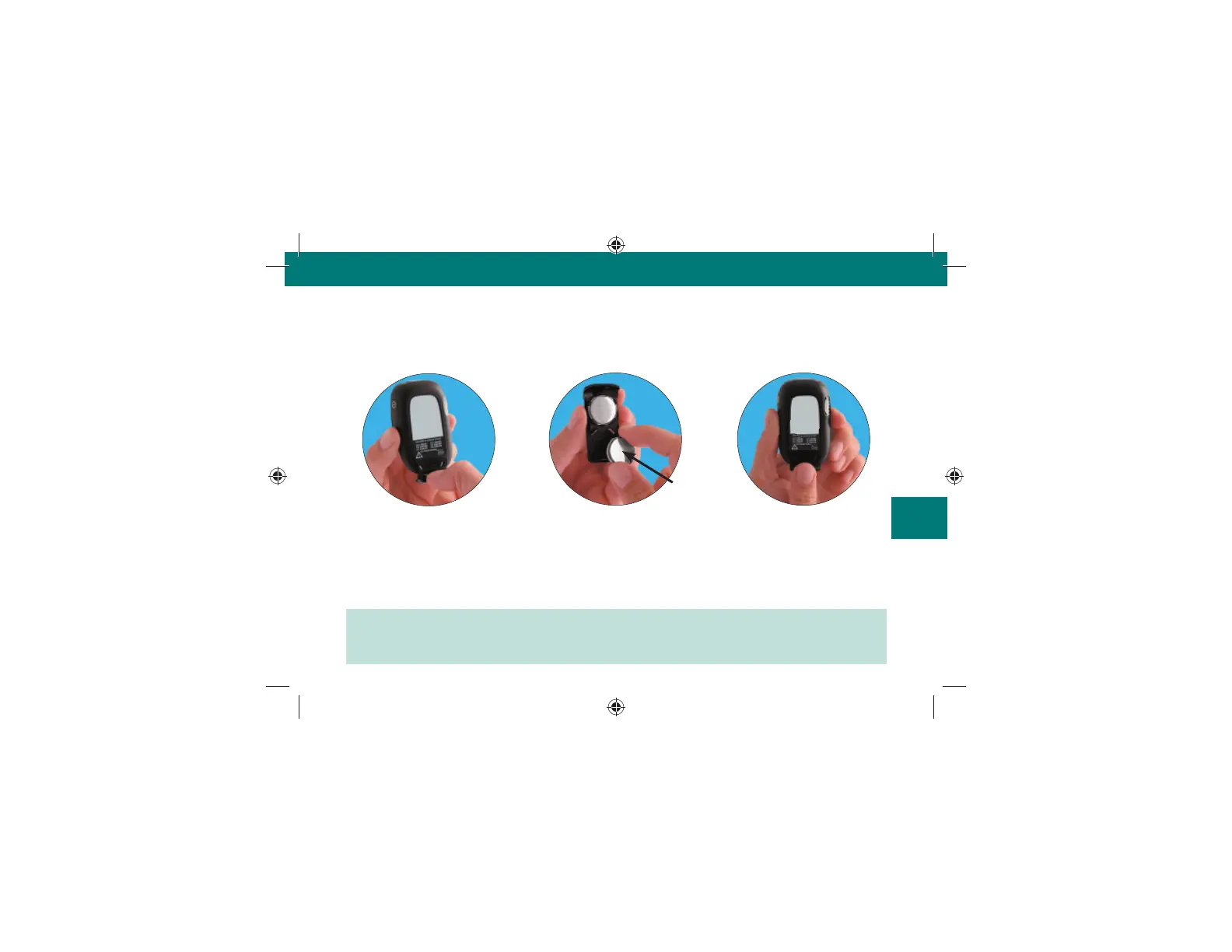Chapter 5: Maintenance and Troubleshooting
Changing the Batteries
1. Use your thumb to slide
the battery drawer out of
the meter.
2. Remove the old batteries
and place the new ones
in the drawer with the
(+) side facing down.
3. Slide the battery drawer
back into position until it
locks into place.
59
Note: When you install new batteries, the meter automatically prompts you to check
the time and date when you turn it on.
(+) side
facing down
43149_NanoPerf_24MSTR_Ins.indd 5943149_NanoPerf_24MSTR_Ins.indd 59 11/25/08 2:49:08 PM11/25/08 2:49:08 PM
