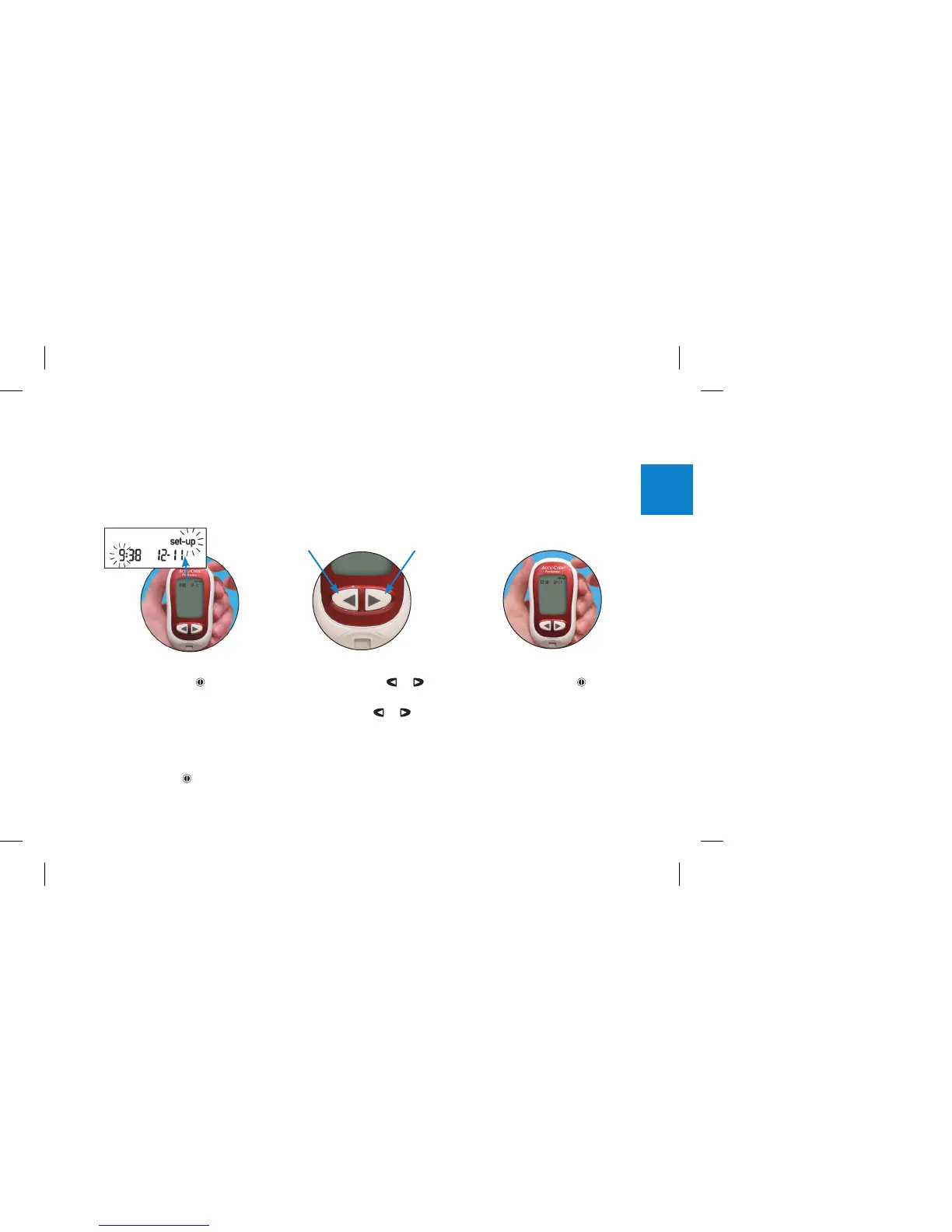11
Adjusting the Time and Date for First Time Use
The meter is preset with the time and date which may need to be adjusted to the local time zone. It is
important to set the correct time and date in the meter to use the meter memory or to transfer results to a
computer.
1. Press and release
to turn
the meter on.
The time and date appear on
the display with the hour and
set-up flashing. If the correct
time and date are displayed,
press and hold
to exit.
2. Press and release
or to
decrease or increase the hour.
Press and hold
or to
scroll faster.
3. Press and release
to set
the hour.
The minutes flash.
decrease increase
50705_05853397002_EN.indb 11 4/24/12 8:32 AM
