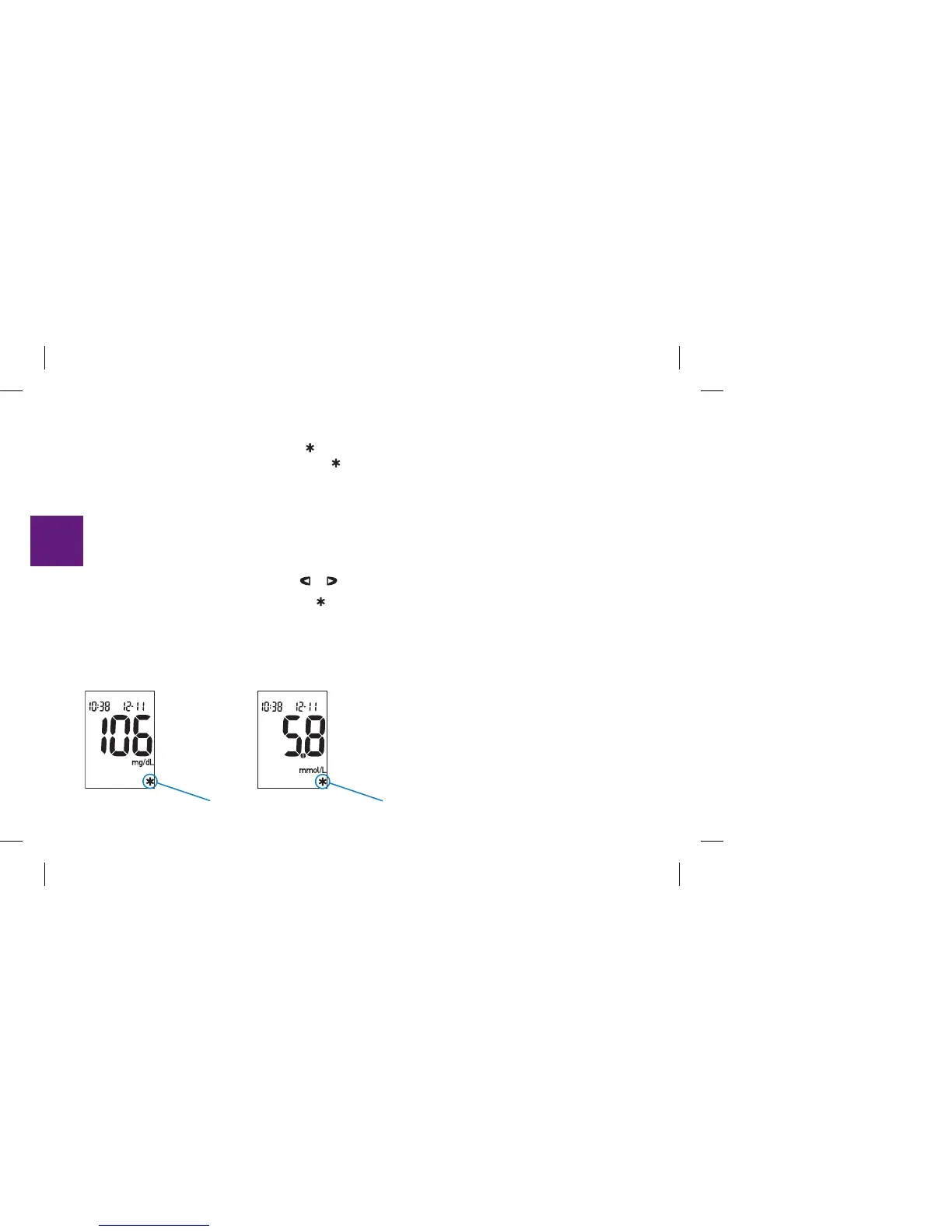18
Marking Blood Glucose Results
You can mark a test result with an asterisk ( ) to indicate a special event such as exercise or an AST result.
When you review the test results in memory, the
can help you remember what was different about the test
result.
Here is how to mark a test result:
or
test result marker
1. Perform a blood glucose test.
The blood glucose result appears on the display.
2. Leave the test strip in the meter. Press
or once.
In the lower right corner of the display, an
appears.
3. Remove and discard the used test strip.
The test result is marked.
test result marker
50705_05853397002_EN.indb 18 4/24/12 8:32 AM
