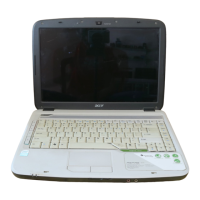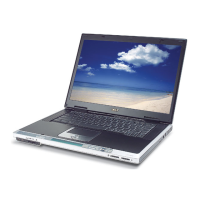23
English
English
Ejecting the optical drive tray
To eject the optical drive tray:
• With the computer turned on, press the optical drive eject button.
• The tray will be released, and partially popped open.
• Gently pull the tray out to its limit.
To load an optical disc:
• Place a CD or DVD on the open tray. Align the disc's center hole
with the tray's spindle.
• Gently push down on the disc until it clicks in place on the spindle.
• Gently push in the tray until it clicks closed.
Emergency ejection of the optical drive tray
If you need to eject the optical drive tray when the computer is turned
off, push a straightened paper clip into the optical drive emergency
eject hole. The tray will be released, and partially popped open.
