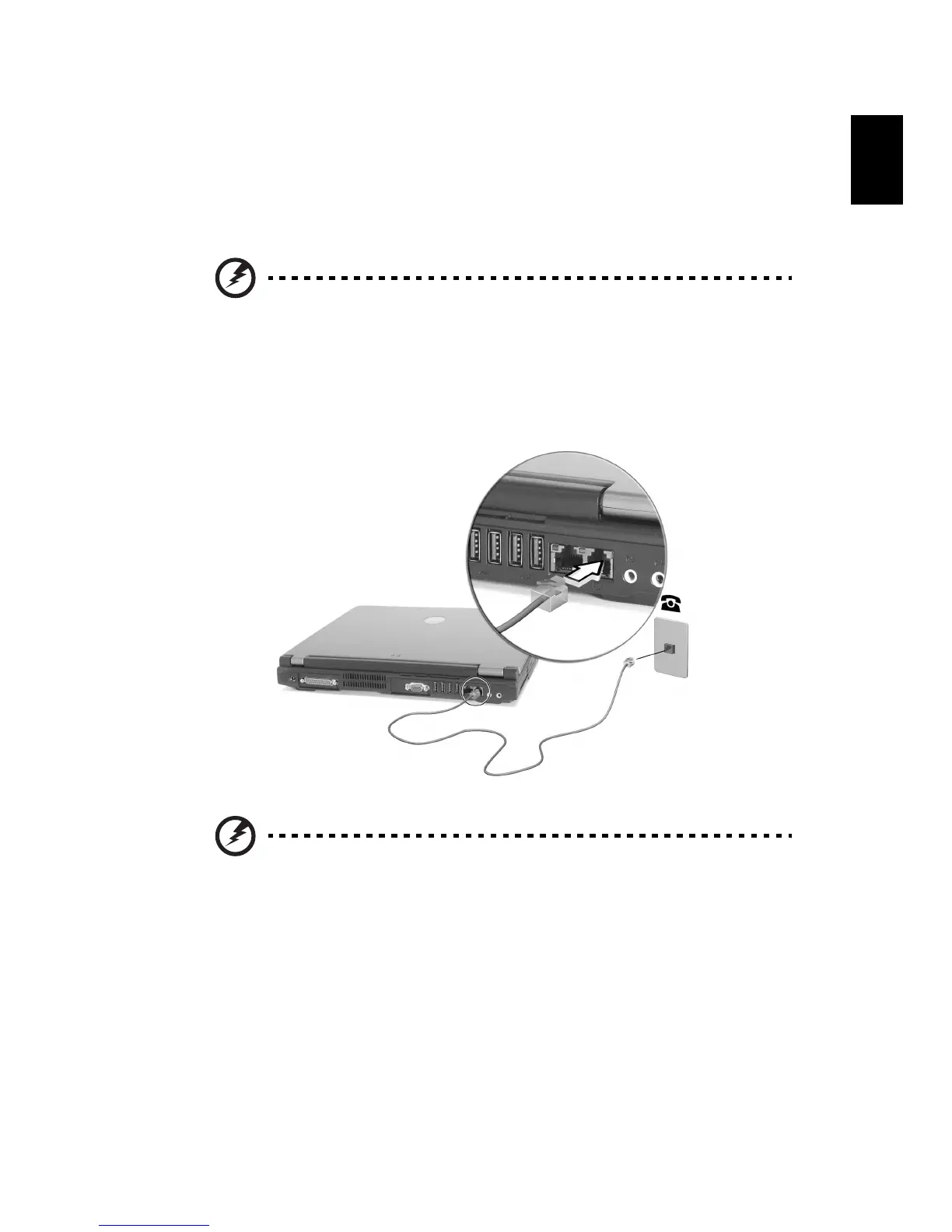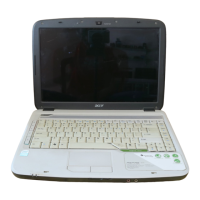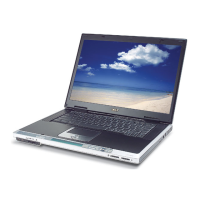25
English
English
Fax/Data modem
Your computer features a built-in fax/data modem, enabling you to
communicate over a phone line. This means that you can connect to
the Internet via a dialup account with an ISP, log in to your network
from a remote location, or send faxes.
Warning: Your modem is not compatible with digital phone lines.
Plugging the computer into a digital phone system will damage
the modem.
To use the fax/data modem, plug a phone cable into your computer's
modem jack, and then connect the other end to a telephone jack.
Warning: Please use the delivered phone cable in the country of
use.