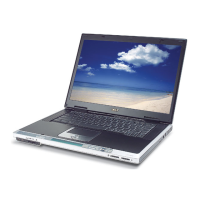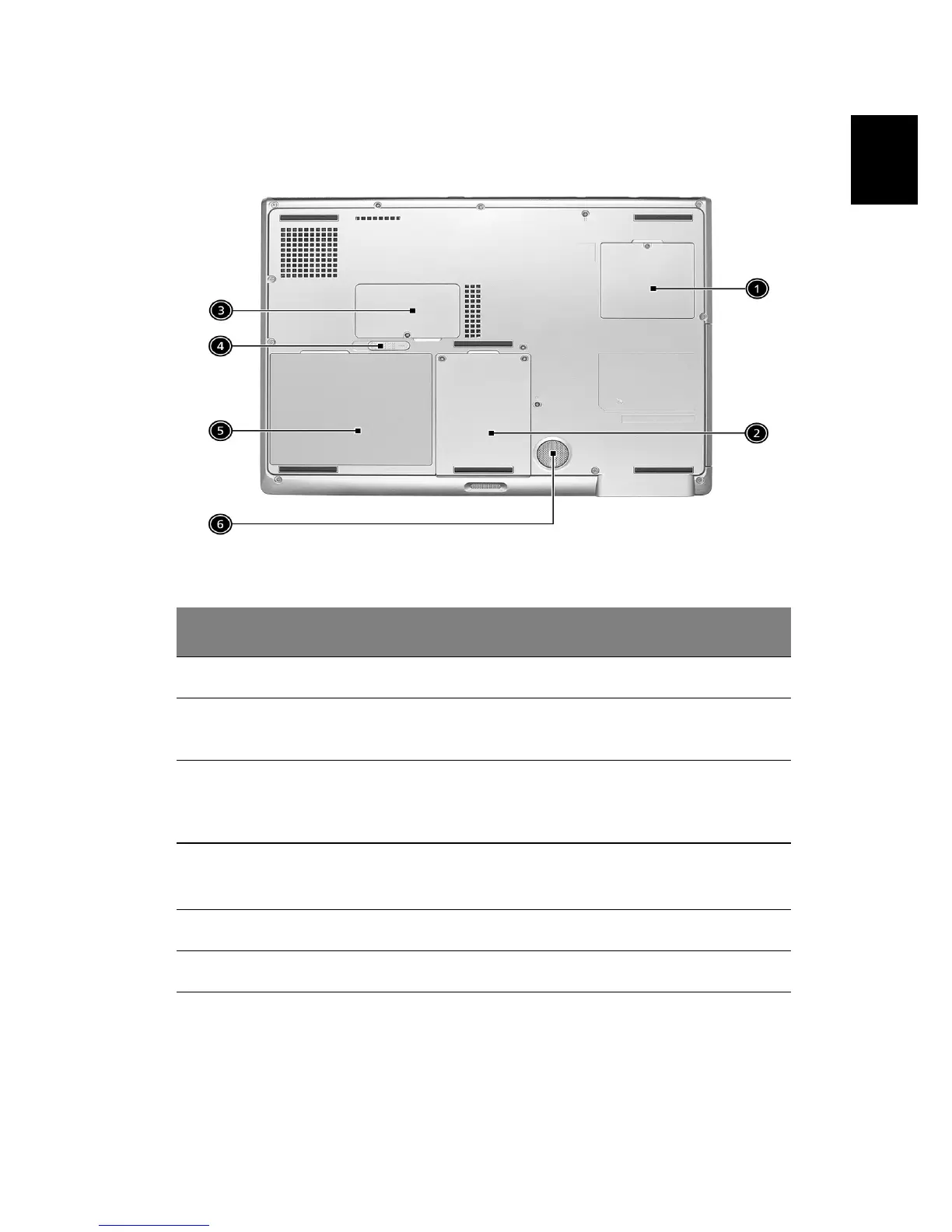11
English
English
Bottom view
# Item Description
1 Mini-PCI Slot Slot for adding mini-PCI cards
2 Hard disk bay Removable cover provides access to the
computer's hard drive.
3 Memory compartment Removable cover provides access to the
memory slots for upgrading the
computer's memory.
4
Battery release latch
Unlatches the battery to remove the
battery pack.
5 Battery pack The computer's removable battery.
6 Sub-Woofer Outputs low/mid range audio