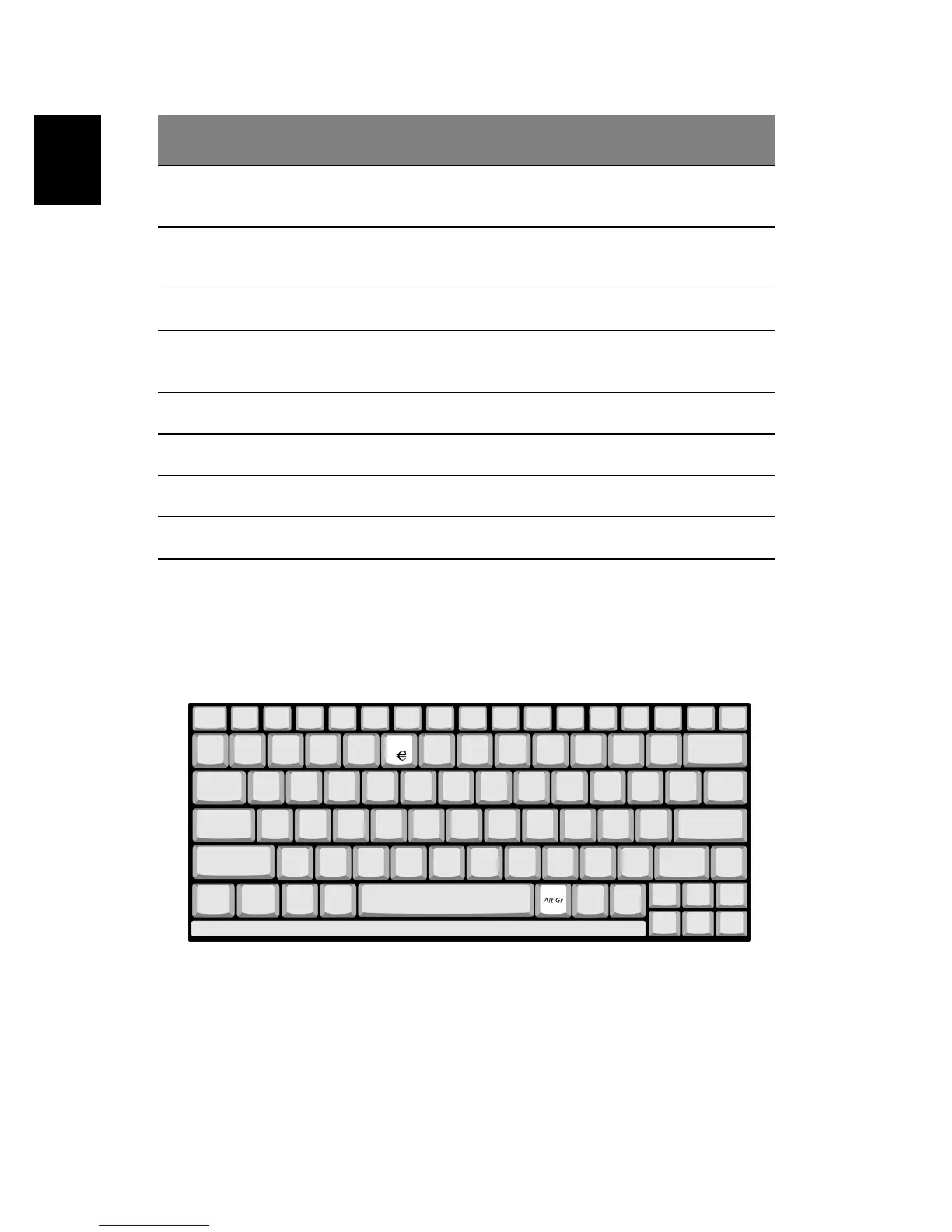Getting familiar with your computer
20
English
Euro key
Your computer supports the new Euro currency character. First, hold
down the Alt Gr key, and then press the Euro key.
Fn + F6 Screen blank Turns the display backlight off to
save power. Press any key to return.
Fn + F7 Touchpad toggle Turns the internal touchpad on and
off.
Fn + F8 Speaker toggle Turns the speakers on and off.
Fn + Sub-
woofer key
Sub-woofer
Turns the sub woofer on and off
Fn + ↑ Volume up Increases the speaker volume.
Fn + ↓ Volume down Decreases the speaker volume.
Fn + → Brightness up Increases the screen brightness.
Fn +
←
Brightness down Decreases the screen brightness.
HotKey Function Description