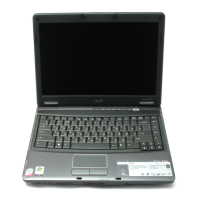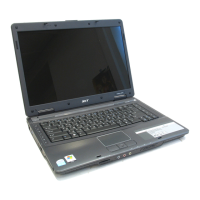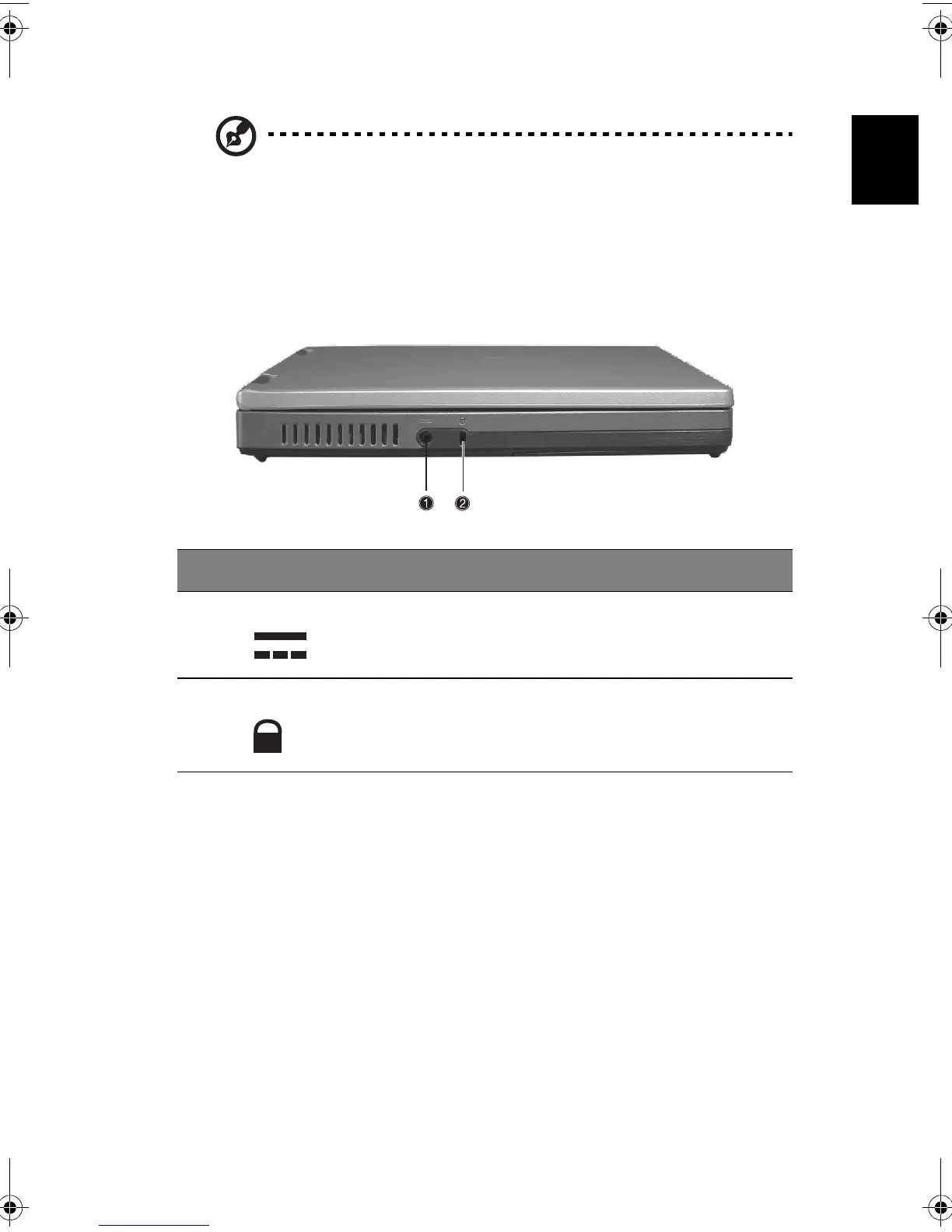 Loading...
Loading...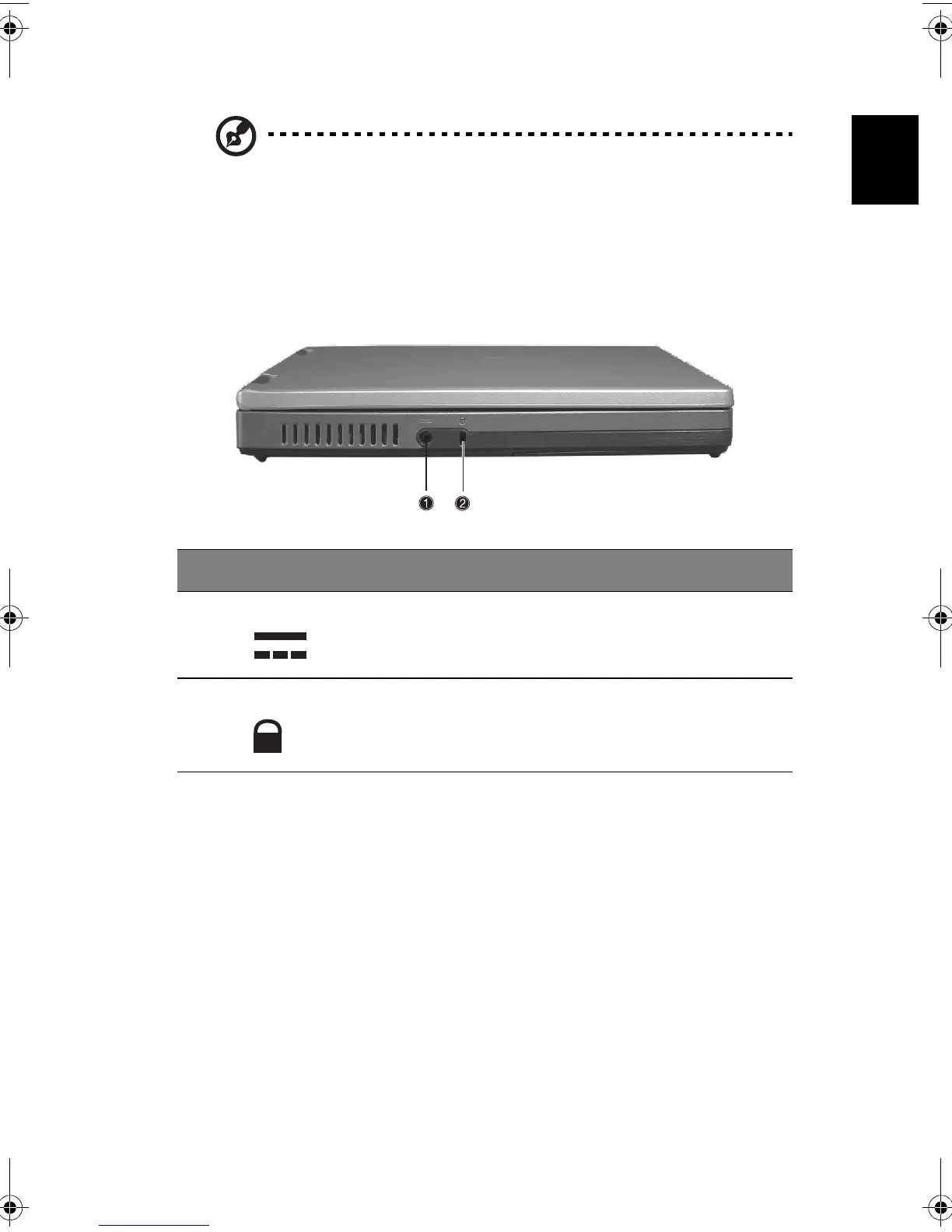
Do you have a question about the Acer 420 series and is the answer not in the manual?
Details Hot Keys, Euro symbol typing, and Launch Keys for system control.
Explains the computer's power management system and ACPI support for energy saving.
Guides on using Launch Manager for hotkeys and BIOS Utility for system configuration.
Addresses common user issues and provides solutions for hardware and software problems.
Information on how to get technical assistance, warranty details, and contact support.
Lists essential details required when contacting customer support for efficient problem resolution.