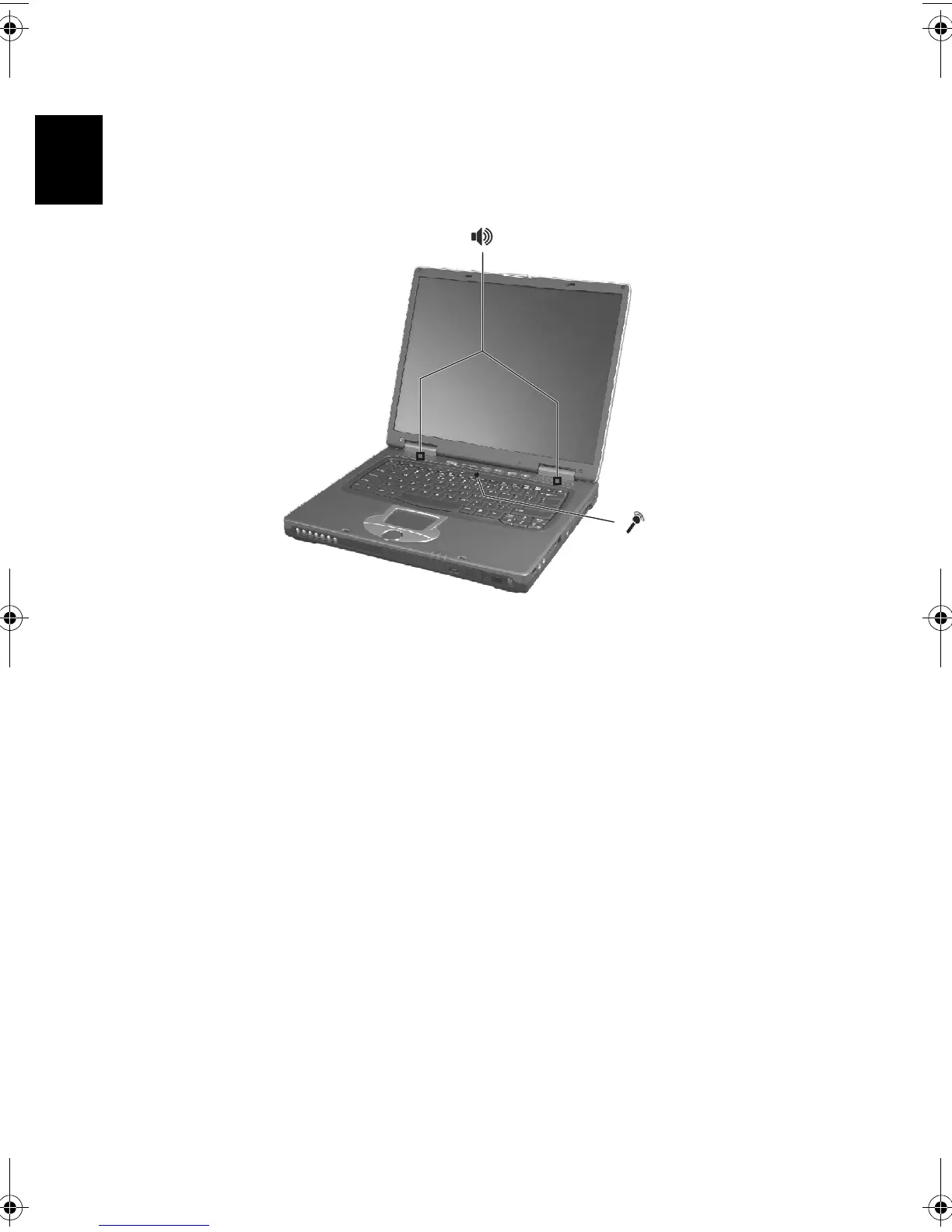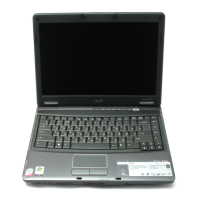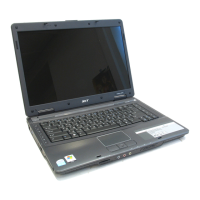1 Getting to know your TravelMate24
English
Audio
The computer comes with 18-bit high-fidelity AC’97 stereo audio, and
includes a built-in sensitive microphone and dual stereo speakers.
There are audio ports on the right side of the computer. See “Right
view” on page 6 for more information on connecting external audio
devices.
Adjusting the volume
Adjusting the volume on the computer is as easy as pressing some
buttons. See “Hot keys” on page 15 for more informations on
adjusting the speaker volume.
TM420-e.book Page 24 Thursday, August 22, 2002 10:00 AM
