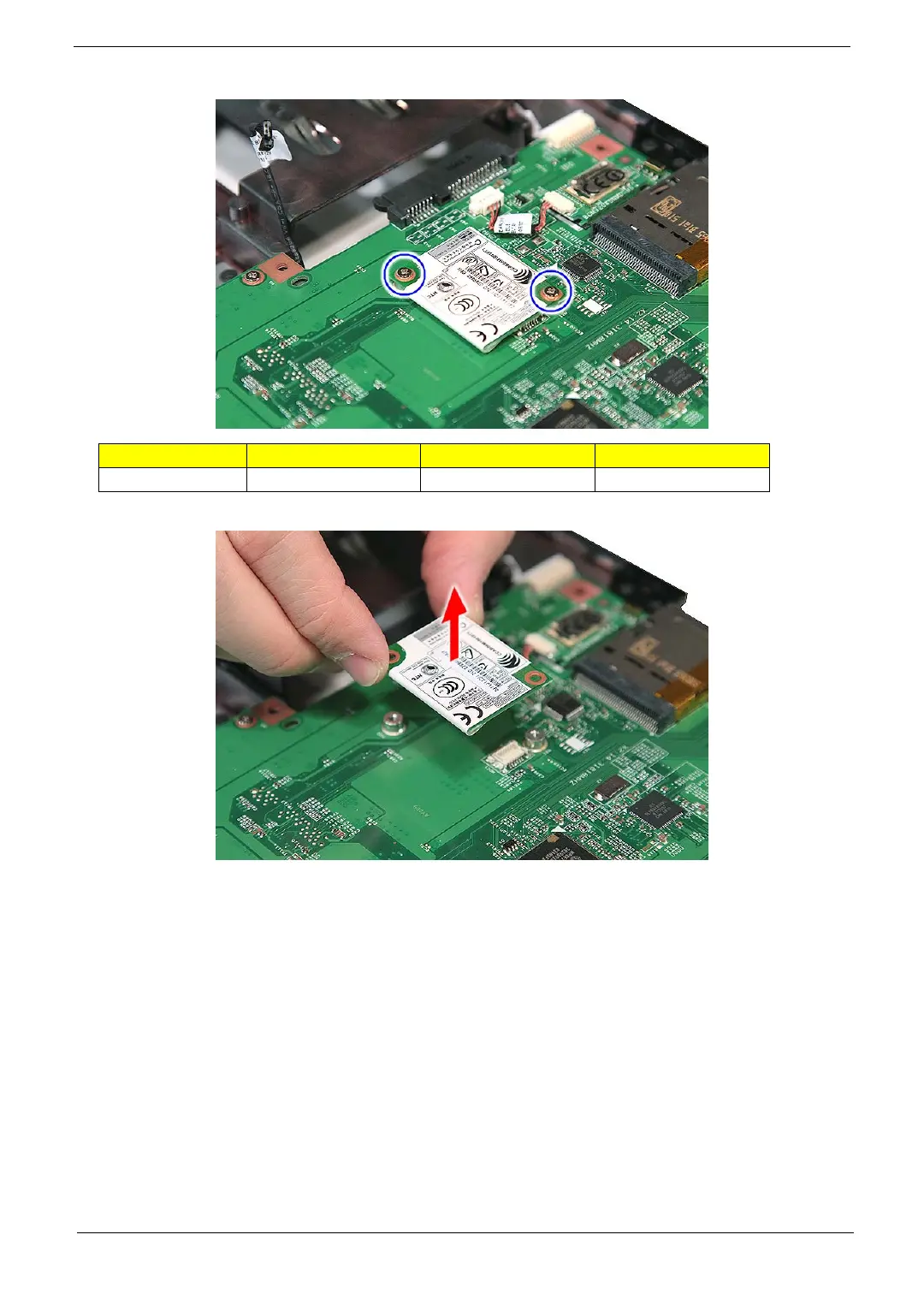Chapter 3 101
18. Remove the two screw (B) securing the modem card.
19. Lift the modem board to remove it from the main board.
Removing the Main Board
1. See “Removing the Battery Pack” on page 54.
2. See “Removing the SD dummy card” on page 55.
3. See “Removing the ExpressCard dummy card” on page 56.
4. See “Removing the Lower Cover” on page 56.
5. See “Removing the DIMM” on page 58.
6. See “Removing the TV Tuner Board Modules” on page 58.
7. See “Removing the TV Tuner Board Modules” on page 58.
8. See “Removing the Hard Disk Drive Module 1” on page 64.
9. See “Removing the Hard Disk Drive Module 2” on page 66.
10. See “Removing the Hard Disk Drive Module 2” on page 66.
Step Size (Quantity) Color Torque
1~2 M2 x L4 (2) Silver 1.6 kgf-cm