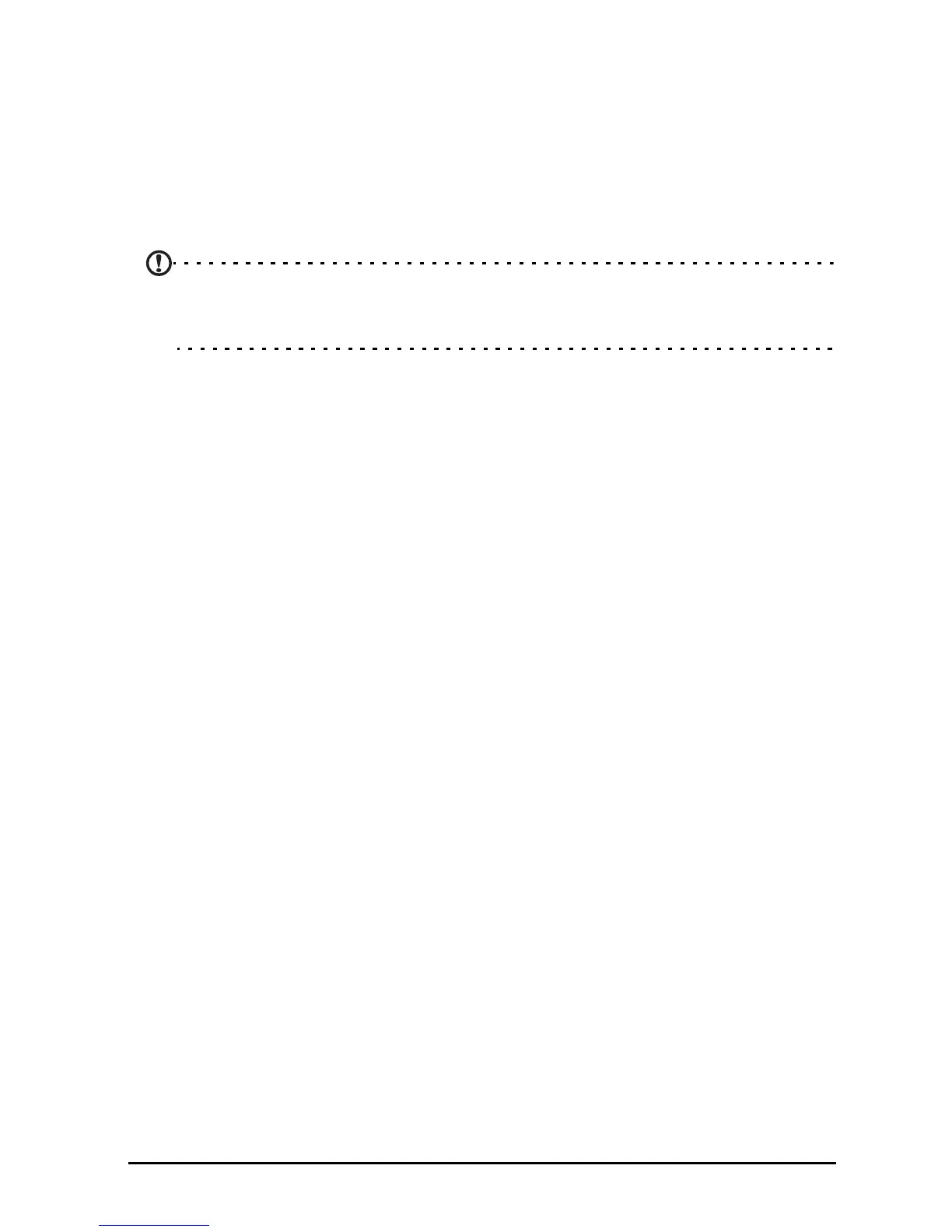26
Connecting a Bluetooth device
Only A2DP stereo headsets (playback only, no microphone) are supported.
Please check for updates to the tablet's software which may add support for
additional Bluetooth devices.
For Bluetooth settings, tap Apps > Settings > Wireless & networks > Bluetooth
settings.
Tap Find nearby devices to scan for available devices.
Note: Please check for updates to the tablet's software that may add
support for additional Bluetooth devices. See “Updating your tablet’s
operating system” on page 54.