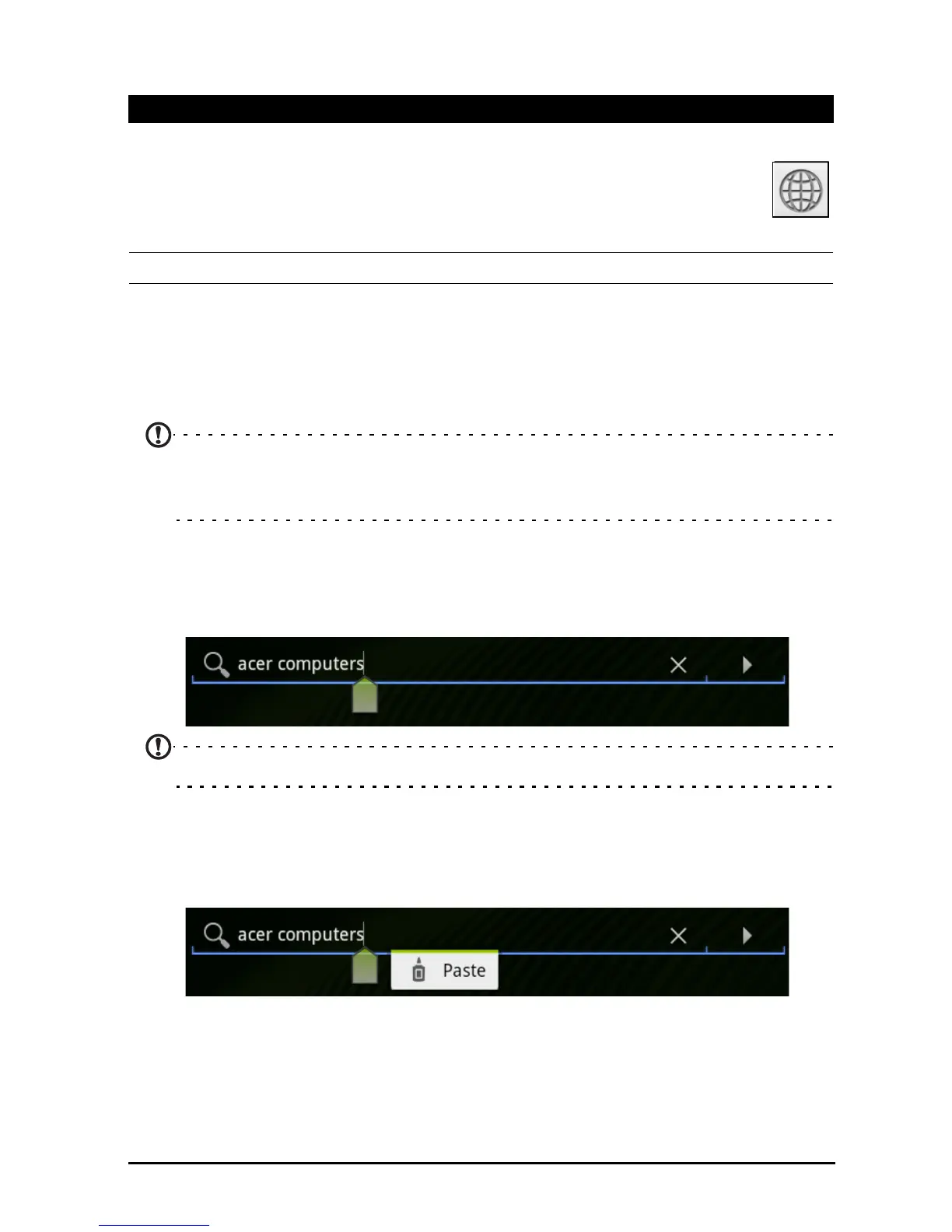22
listing the text input methods available on your tablet. Tap the settings icon
next to the XT9 Text Input entry.
Editing text
You can select and edit text in certain applications, such as text you have
entered in a text fields. Selected text can be cut or copied and later pasted
within the same application, or to a differentor across apps.
Note: Certain applications may not support text selection, or only support it
in certain areas. Others applications offer specialized commands to select
text that are only available in that application.
Inserting text
1. Tap the text you want to select. If you can select this text, a cursor is inserted
below the text.
Note: The cursor indicates where text you type or paste will be inserted.
2. If the cusor is not in the desired position, simply drag it to the correct
position
If you previously copied (see below) text, a
Paste
button appears briefly
above the cursor. Tap the button to paste the text.
3. Modify the text: Type, paste or delete text.
4. Tap Enter on the keyboard, or tap the Cl
ose Keyboard button.
Selecting text
To select text that you want to cut, copy, delete or replace:
1. Tap and hold the text or word you want to select.
Function Description
Languages and
settings
Set the languages that will be available.
If you have selected more than one language, tap
the globe in the text prediction bar to cycle
through the languages. Tap and hold the globe
to see a list of selected languages.
Preferences Change your text input preferences.
