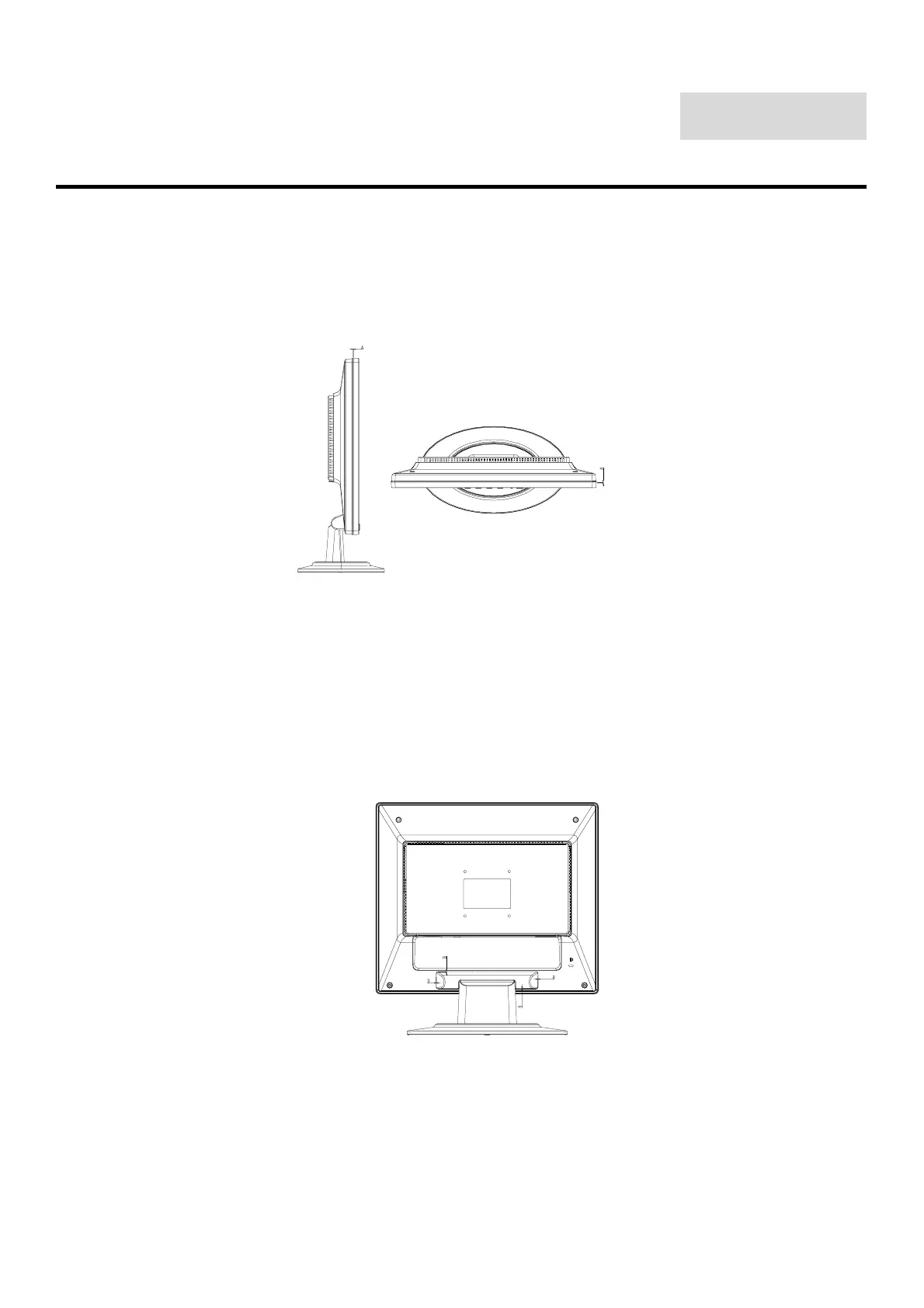- 30 -
Chapter 3
Machine Disassembly and Replacement
The step between front bezel and back cover shall be within specification.
Top and Bottom Left and Right
Back cover & Bezel concavity Back cover & Bezel concavity
0.8mm ≤ A ≤ 1.3 mm 0.8mm ≤ A ≤ 1.3 mm
Back Cover & Hinge Cover concavity
0mm ≤ B ≤ 0.5mm
