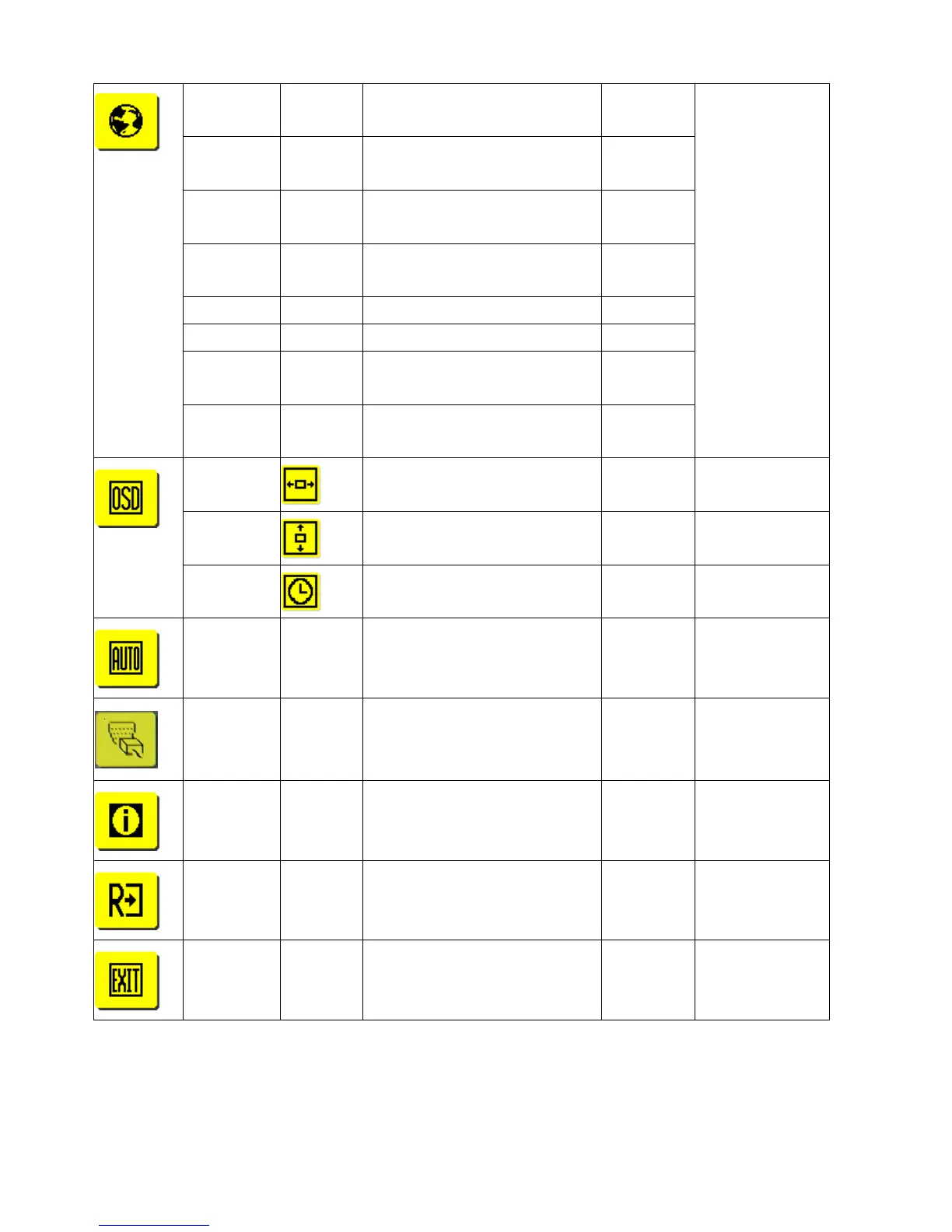- 41 -
English N/A Set OSD display language to
English.
N/A
繁體中文
N/A Set OSD display language to
Tranditional Chinese.
N/A
Deutsch N/A Set OSD display language to
German.
N/A
Français N/A Set OSD display language to
French.
N/A
Español N/A Set OSD display language to Spain. N/A
Italiano N/A Set OSD display language to Italian. N/A
简体中文
N/A Set OSD display language to
Simplified Chinese.
N/A
日本語
N/A Set OSD display language to
Japanese.
N/A
The Language will
be set to English.
H. Position
Adjust the horizontal position of the
OSD.
0-100 50
V. Pos itio n
Adjust the verticalposition of the
OSD.
0-100 50
OSD Timeout
Adjust the OSD timeout. 10-120 10
Auto Config N/A Auto Adjust the H/V Position, Focus
and Clock of picture.
N/A N/A
N/A
Source
Change
Analog and Digital source change.(option)
N/A N/A
Information N/A Show the resolution, H/V frequency
and input port of current iput timing.
N/A N/A
Reset N/A Clear each old status of
Auto-configuration and set the color
temperature to Cool.
N/A N/A
Exit N/A Exit OSD N/A N/A
