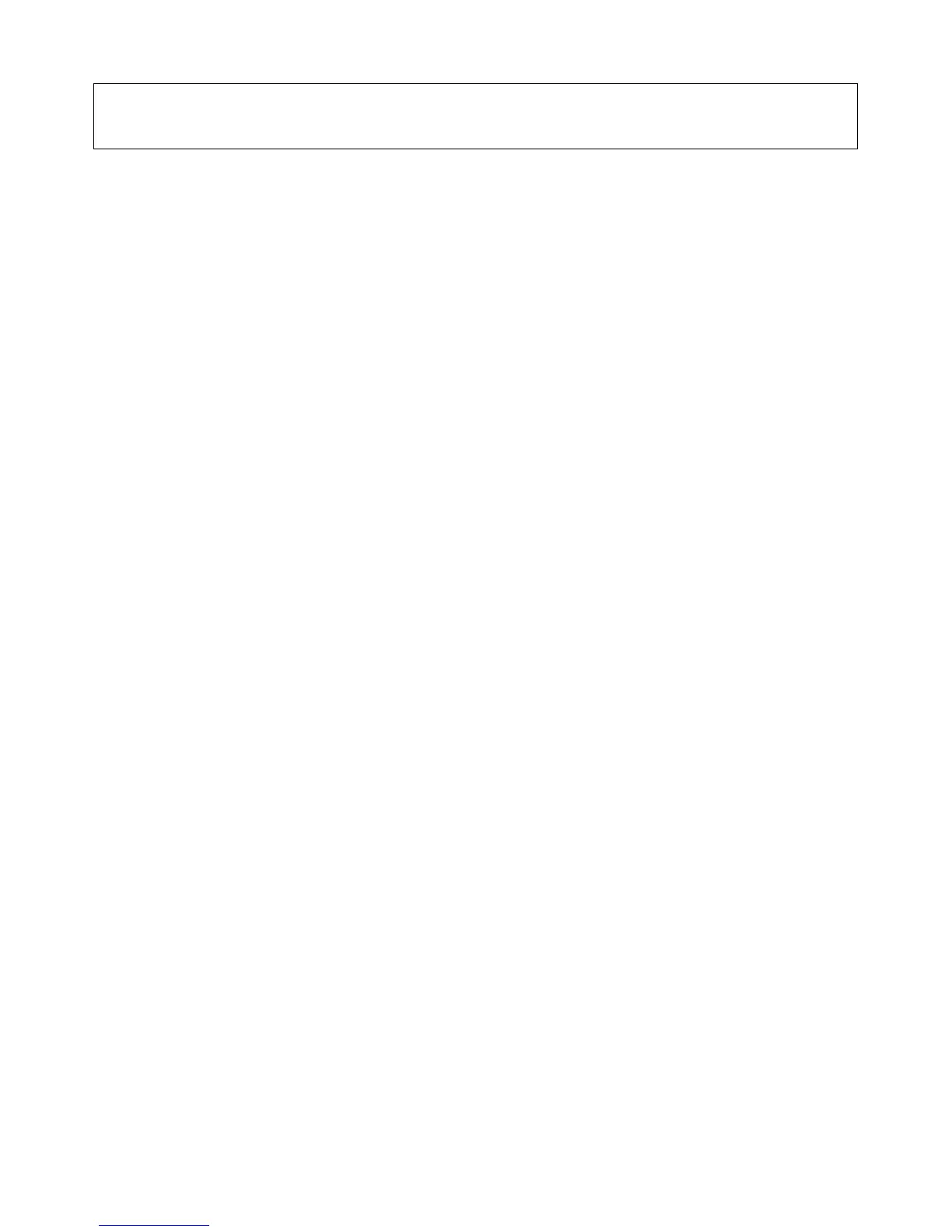- 7 -
Table of contents
Chapter 1 Monitor Feature …………………………………………………………………...………..8
INTRODUCTION...............................................................................................................................................................8
ELECTRICAL REQUIREMEENTS....................................................................................................................................9
MONITOR BLOCK DIAGRAM ....................................................................................................................................... 21
BLOCK DIAGRAM ......................................................................................................................................................... 24
MONITOR BOARD LAYOUT ......................................................................................................................................... 25
SOFTWARE FLOW CHART .......................................................................................................................................... 27
GENERAL INSTRUCTIONS .......................................................................................................................................... 28
SYSTEM INSTALLATION .............................................................................................................................................. 29
POWER/INVERTOR BOARD ........................................................................................................................................ 34
ELECTRICAL SPECIFICATION..................................................................................................................................... 35
SAFETY ......................................................................................................................................................................... 37
Chapter 2 Operating Instruction ………………………………………………..……………………..39
CONTROLS ................................................................................................................................................................... 39
MAIN OSD MENU .......................................................................................................................................................... 40
OSD MESSAGE............................................................................................................................................................. 42
PLUG AND PLAY ........................................................................................................................................................... 44
WHITE COLOR TEMPERATURE.................................................................................................................................. 45
AUDIO TECHNICAL SPECIFICATION .......................................................................................................................... 45
Chapter 3 Machine Disassembly and Replacement …………………………………..…………47
DISASSEMBLY PROCEDURE ...................................................................................................................................... 47
Chapter 4 Troubleshooting …………………………………………………………………………..50
TROUBLESHOOTING ................................................................................................................................................... 54
Chapter 5 Connector Information …………………………………………………………………..55
CONNECTOR INFORMATION ...................................................................................................................................... 58
Chapter 6 FRU List …………………………………………………………………………………… 59
PART LIST...................................................................................................................................................................... 55
Chapter 7 Schematic Diagram ….……………………………………………………………………..60
SCHEMATIC DIAGRAM ................................................................................................................................................ 60